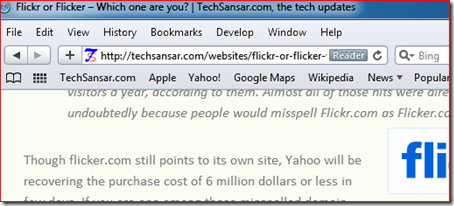 You will be impressed with Apple’s new version of Safari browser. The exciting drag and drop effect for tabs, its aero. Also the new progress bar is quite simple but impressive. Apple.com says that Safari 5 is the world’s fastest browser, but iPad browsing user agent is the slowest of all. The most notable of all Safari 5 features is a performance gain, and we all want that. The application of all new Nitro JavaScript Engine runs JavaScript up to 30 percent faster than Safari 4, you can experience the difference on this.
You will be impressed with Apple’s new version of Safari browser. The exciting drag and drop effect for tabs, its aero. Also the new progress bar is quite simple but impressive. Apple.com says that Safari 5 is the world’s fastest browser, but iPad browsing user agent is the slowest of all. The most notable of all Safari 5 features is a performance gain, and we all want that. The application of all new Nitro JavaScript Engine runs JavaScript up to 30 percent faster than Safari 4, you can experience the difference on this.
Suggested reading from TechSansar’s archives: iPhone and iPad emulator applications – for your eyes only
You can use Safari 5 to simulate your websites that are designed for iPad. See how iPad designed websites will open like. Have the iPad browsing experience. Download the World’s most innovative browser now.
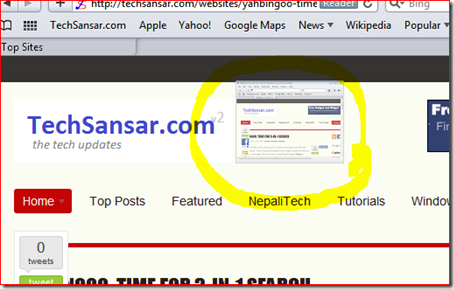
Acid 3 Compliance – you must note it
Safari is the first — and only — web browser to pass Acid 3. Acid 3 tests a browser’s ability to fully render pages using the web standards used to build dynamic, next-generation websites, including CSS, JavaScript, XML, and SVG, the Safari official page says.

New Features of Apple Safari 5 that we explored:
- All new Progress bar
- iPad Experience via User Agent
- Addition of Bing to Search box
- Enabling of Extension in Develop Menu
- Safari Reader View when User Agent is Apple Mac or iPad
- HTML 5 support stuffs, you don’t really need unless your a developer and have interests on geolocation APIs, drag-and-drop, fullscreen playback.

However, at the end of our browsing with Safari 5, it crashed. We were browsing TechSansar.com, below is the code.
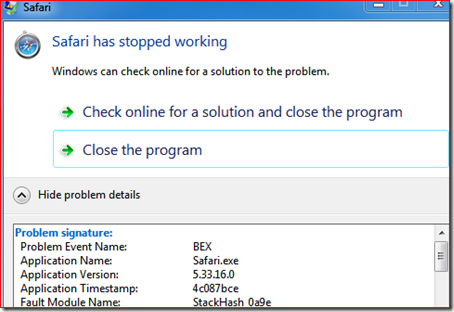
Problem signature:
Problem Event Name: BEX
Application Name: Safari.exe
Application Version: 5.33.16.0
Application Timestamp: 4c087bce
Fault Module Name: StackHash_0a9e
Fault Module Version: 0.0.0.0
Fault Module Timestamp: 00000000
Exception Offset: 00000000
Exception Code: c0000005
Exception Data: 00000008
OS Version: 6.1.7600.2.0.0.256.48
Locale ID: 1033
Additional Information 1: 0a9e
Additional Information 2: 0a9e372d3b4ad19135b953a78882e789
Additional Information 3: 0a9e
Additional Information 4: 0a9e372d3b4ad19135b953a78882e789
Read our privacy statement online:
http://go.microsoft.com/fwlink/?linkid=104288&clcid=0x0409
If the online privacy statement is not available, please read our privacy statement offline:
C:Windowssystem32en-USerofflps.txt

Comments 2