
[su_note note_color=”#f3f3dc”]
App name: Nagarik (informally NagarikNews App)
Platform: iOS & Android
Price: Free
Download Page:
[/note]
Loathe to open those bulky Nepali news websites, like me? Then there is probably a good news for you to save your time & productivity on this. Nepal Republic Media Pvt Ltd, the publishing house of Nepali daily Nagarik News and English daily Republica, has recently launched their smart phone app “Nagarik News App”.
It is sure that a large count of Nepali news readers inside abroad and inside Nepal will benefit from this really cool news-oriented Nagarik News App. Many users have said this app is very excellent and beyond the expectation for a Nepali media house to come up with such a good news app. Here we have tried to accommodate a complete front-end user app review of Nagarik News App available on all the mobile platforms.
[su_quote cite=”Nagarik News “]With a dedicated team of professional journalists and managers, Nepal Republic Media has managed to carve a nice in the ever-growing Nepali media scene, making serious impact on the society and influencing the decision makers. This new apps initiatives readers yet another opportunity to get informed and updated on the happenings around the world while on the move.[/quote]
The main page: Nagarik News App

The first users of Nagarik News app are displayed with a screen to submit their optional data including email address and phone number. However, sadly there is no any acknowledgement from the media house about the submission.
The main page is pretty simple with horizontally sliding featured image followed by the main news articles. As you scroll down, there are news category based news items in bulk. Favorite categories can be selected to display on the main page.
Swiping from the left corner there is a menu which presents you with lot of features and customization options with the Nagarik News app.
Re-order your favorites: Nagarik News App

You can favorite the news category and bookmark items from the app menu. To re-order your favorite news categories and to star (prioritize) them, go to the settings > favorites > select the category to favorite them.
The app need a fix on this, as the home page is not displaying favorite categories on all platforms.
Article page: Nagarik News App
Once individual articles are fetched loosely, you are presented to read individual articles. Nagarik news app works even when offline but ensure that you have updated and fetched it completely (automatically, as there is no way to control it manually!) before going offline.
Article or individual news page have ability to re-size the text, bookmark and share the item with your favorite social network including ability to email the link to the article’s web page.
ePaper feature: Nagarik News App
Probably one of the most wanted features of the Nagarik News app is the ePaper feature which is available only via the desktop based version of browsers because of the technical limitations of flash.
This app gives the ability to use ePaper version of Nagarik Daily and Republica Daily even in flash unsupported iOS devices. The ePaper version is image based and zoomable unlike the individual article page of the app.
The Good & The Bad: Nagarik News App
Instead of listing the good and the bad of the Nagarik News app separately, we have tried to provide explanatory view of notable features of the app including its strong points, and discussing space to grow. All news readers want is smooth, and distraction free app.
More screenshots here on Google+ Album+
[su_list icon=”http://cdn.techsansar.com/img/Nagarik-News-Logo.jpg”]
- Design factor of Nagarik News App scores the highest marks. The app works very well and smooth. The simple intuitive UI/UX of the app makes it user friendly.
-

Flipping might be addictive! This is how flipping between individual articles in Nagarik news app looks like. Some users can have sensory issues with such transitional effects like “reduce motion” in iOS.
Flipping might be addictive! The page turn feature when browsing article is the clone of the flash based epaper itself, while it still gives users a elegant feeling while going to the next & the previous article. Flipping articles and contents is not only fast but also wonderfully smooth. Limitations might come with some Android, low-end, devices however.
- App sound. Some users might want some flipping sounds, or new content updated notification sound when they are using the app.
- The app fetches latest news as soon as you open it or resume from the background – this maybe or maybe not good depending upon your Internet connectivity and time allocated to use the app. (We suggest use of pull to fetch or defining a period fetch.) It is obviously annoying to see a fetching or getting articles screen as soon as the app resumes instead pull down to update or background fetch would have been beautiful approach.
- The ePaper feature is the best feature as iOS doesn’t support the flash player, with this app there is no need of flash player to read epaper. Bigger the screen, more enjoyable ePaper becomes. We tried reading ePaper in an iPad and an Android Iconia tab, it is easier to read than on desktop browsers.
- The app’s support link take users nowhere but the home page of Nagarik News (this should take users to the help and support page of the app on external link or inside the app.) However, the app itself contains a help item in the menu with illustrated screenshots of how to use the app.
- Ads are annoying! Users who rated Nagarik News app in iOS Appstore & Google Play say they are annoyed by the ads and would like to get rid off.We have seen and used hundreds if not thousands of apps being monetized. (Well, you can always block or review ads in iOS and Android devices!)
- The Nepali font size is a fit in all iOS devices with their native support to the script. However, in many Android devices the font size of Nepali text is too small or too large compared to the device display size. Users even requested for the same font in both the platforms.
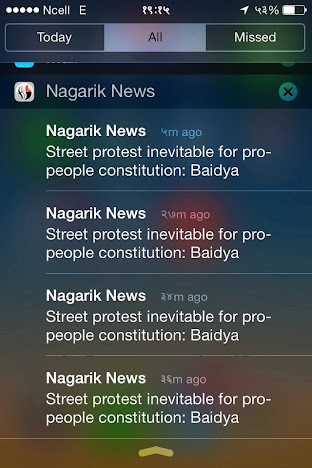
That same annoying notification of the same update again and again. Fix needed.
- NO text to speak feature, for English version or My Republica articles. As many users want to listen to the news items from their iOS and Android devices, very useful when you are driving or multitasking. Many times this feature depends – text selection – but still can be used with screen readers. (Feature on accessibility!)
- NO text selection feature. Might be useful for above point, for sharing particular lines of news, and quotes. (Feature on accessibility!)
- No orientation. No true touch and no zoom feature on individual articles except the ePaper section. Also the app doesn’t align with the orientation. This orientation disobeying is a serious lacking feature with Nagarik News app as many of us using iPad and tablets can’t experience the large display size at most.
- Connectivity options needed. Nagarik news can be a bad app for offline users in many cases. The app hangs or quits too frequently while browsing offline. Also, the app tries to fetch items even while the device is in offline mode. (This needs a fix!) The developer should give users the option to fetch or update articles via cellular network only or WiFi or both – a common practice these days.
- Seamless Experience. They have not have server load issues so far. Except some fetching issues. They might review the infrastructure they are using for hosting the app, fetching and notifications issues.
- Built strongly. Lots of apps are first released then made stable. This might be one of the strongest points with the Nagarik News app that right from the first public release version 1, the app looks stable and mature – apart from some hangs, and issues with background app refresh in iOS devices (iOS 7 & later only.)
- Synchronization & user account. This is the significant request we can make to the publisher of Nagarik News app. Since users are greeted with optional user information fields, and they have ability to bookmark and customize the app, they want it to be the same in all the devices where Nagarik news app is being used. Personally, I use this app in an Android tablet, an iPhone, and an Android phone; and I want my personalized Nagarik News app everywhere.
[/list]
The Final Verdict: Nagarik News App
Well, the app is good enough to begin with. Having said that there are enough rooms for growth as well. Nagarik News app thus sets a new benchmark for the smartphone app list of Nepali newspapers and media house. The app is definitely going to be there for a long time and is worthy to have on your iPhone or Android phone, soon on your tablet.
The Nepali news in your pocket is all that Nagarik news app has attempted to do in all respect of technology, user base, language and content. We rate the app 4 of 5 in total. Nagarik News app is the best Nepali news app till now.
Download the official Nagarik News app for Nepali & English news on your smart phone and tablet. Share your experiences about this app.
[su_schema type=”review” url=”http://techsansar.com/?p=8646″ name=”Nagarik News App” description=”Review of News app from Nepal Republic Media Pvt Ltd covering Nagarik and Republica Dailies” rev_name=”App” rev_body=”Nagarik News App, probably the best Nepali News App” author=”Ekendra Lamsal” pubdate=”2014-01-27″ user_review=”4″ min_review=”1″ max_review=”5″]
Also read: Kantipur mobile iOS & Android App Review avid competitor of NagarikNews App
Disclaimer: This is NOT a paid app review. For completely technical & front-end review of your commercial app, express your interest here.


Do they even read your writings because nobody in Nepal want to hear suggestions or advices made/given to them, journalists & media house are number 1 on this. They are always first pointing out a 20 rupee corruption not 20 lakhs or 20 crores. Nepal really rocks on matters as this.
Now that you have dedicated your time to review this app and given so much detail info cum room for growth, and you also mention you were not paid for that (nobody pays in Nepal for such thing anyway, sorry no offence), what’s the output here. I was expecting atleast somebody from Nagariknews would comment on this – or do they have policy that no staff would comment on such good scrap of thing (provided they are probably allowed to comment on facebook)
In no any means, I meant to demoralize TechSansar nor Nagarik news, but just want to point out the app is great as is first Nepali app afaik, but it still need a lot to improve both technically and app(ically) as you mentioned.
Thanks.
Do they even read your writings because nobody in Nepal want to hear suggestions or advices made/given to them, journalists & media house are number 1 on this. They are always first pointing out a 20 rupee corruption not 20 lakhs or 20 crores. Nepal really rocks on matters as this.
Now that you have dedicated your time to review this app and given so much detail info cum room for growth, and you also mention you were not paid for that (nobody pays in Nepal for such thing anyway, sorry no offence), what’s the output here. I was expecting atleast somebody from Nagariknews would comment on this – or do they have policy that no staff would comment on such good scrap of thing (provided they are probably allowed to comment on facebook)
In no any means, I meant to demoralize TechSansar nor Nagarik news, but just want to point out the app is great as is first Nepali app afaik, but it still need a lot to improve both technically and app(ically) as you mentioned.
Thanks.
Dear Bhagirath,
We write reviews so that users could get better picture of how things really are from their perspective. This is possible because we write being a front-end user and a techie at the same time.
Hope concerned people/organization also benefit from our reviews and articles. As you dive into TechSansar, you will be flooded with so much of genuine work of ours.
Thank you so much for your comments / inspiration which will even lead us work much in Nepalese technology field.
Nice app. As said “good to start with” with this app we can forsee more media house will compete on the app market now. But for now, it is good to go with. And that was an awesome review by Ekendra.
Nice app. As said “good to start with” with this app we can forsee more media house will compete on the app market now. But for now, it is good to go with. And that was an awesome review by Ekendra.