Even if you don’t share you email address, you are always in target of potential spammers. Though the tendency is quite low while we talk based on Nepalese case scenario. But chained mail forwarding has become one of the consequences along with open Facebook profiles. Here are few ways to control the public exposure of your email address to control the number of unsolicited emails to your mailbox.
1. NEVER make email open to PUBLIC in Facebook Profile
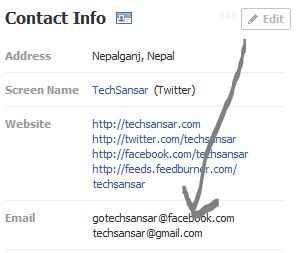
Ensure that your email address is hidden from people you don’t know in Facebook, while it is safe to open to your friends, but you should publicize it.
One main drawback of using Facebook username or profile URL (profile name; for eg facebook.com/techsansar) is that you automatically get a Facebook email address like [email protected] which is always targetable to spammers; but ensure you don’t get those mails delivered to your primary mailbox.
2. HIDE your email address from Facebook APPs
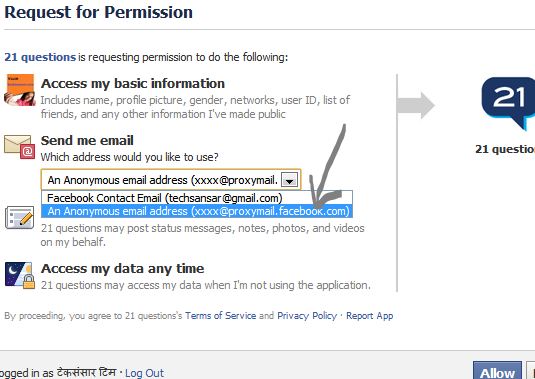
The new Facebook settings allow users to hide their email address from Facebook apps. When you authorize a new application, then it asks you with certain permissions; at that condition, you can change your email address, select the Facebook proxy email address instead of your real email address so that apps can’t send you to email directly.
However some apps require you to verify your email address, like when registering or signing up with services. You get things on your control, this way can reduce spam mails.
3. Bloggers HIDE email address from Contact Forms
This is to prevent from auto bots to collect your email addresses from blog’s contact form or others similar. There are few ways to control that; using CAPTCHA, decrypting email address, using server-side script to receive form contents. While many of the webmasters and bloggers are already aware of this; it doesn’t hurt to confirm once if you are feeding your email address to spammers.
4. Use FAKE email address when Downloading
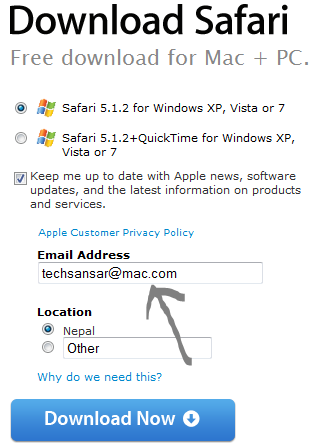
It is a better idea to use a fake email address as long as you are not required to get a download link in that email address. Why give your email address to business just to receive yet another non-sense product upgrade from them. Just use [email protected] then download whatever you want.
5. Google Apps users USE your unlimited email ALIASES

If you are a Google Apps user, you can create unlimited email aliases (aka nickname) and use on whatever way you like. For example: you can create an email alias or even a real email address [email protected] for your purpose. If you get unsolicited emails or just get it annoyed, you can always destroy that email alias and block it permanently. This is the best way to reduce spams. Windows Live Hotmail and Yahoo Mail are also offering this email alias option, but Gmail still lacks it (however in Gmail you can still use as many periods (.) in your email address to control at the certain level.)
6. An ENTIRE email address for JUST purposes
If you are a web addict, got to download many things, comment on everywhere, possibly spam others from a fake id or whatever may your purpose be; you can always create an entirely fake email address whose inbox you never expect to check. Use this method only if #4 and #5 doesn’t fit for you.
What do you say? How do you control spams in your mailbox; or email service providers like Controlling spams in Yahoo! or Windows Live Hotmail or Gmail. Share your ideas to reduce spam mails.
Related: How to block spams or fake visitors in WordPress blog?


Comments 4