If you use sticky notes, you already know that sticky notes help reduce your stress by a level. If you have not, try it once in your Windows machine. Though sticky notes are easy to use, any eye candy with different flavor of colors for different notes, yet there is no such feature as to save or import/export those sticky notes.
The Menu item is something which is not found in sticky notes. Here, we present a very simple way to export or import sticky notes between your different Windows 7 computers or how to back up those sticky notes.
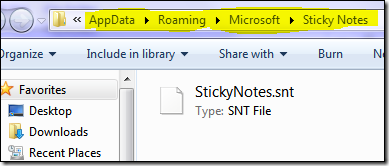
Simply open your run dialog or on the address bar of Windows Explorer enter this page, ensure to replace the <username> with your own computer user name.
C:Users<username>AppDataRoamingMicrosoftSticky NotesStickyNotes.snt
Now, copy this file (*.snt) and back up for your future purpose. If you want to use in another Windows 7 computer, then go the the same directory Sticky Notes in your destination computer and paste it there.
And voila, you are done.
Here are some Windows-7 Sticky notes keyboard shortcuts from the Windows Help and Support:
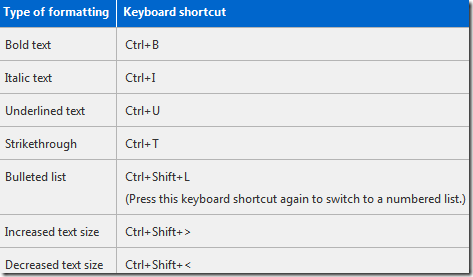
I recently released a free program that allows you to save a copy of Sticky Notes in a browsable list. Hope someone finds it useful.
http://helpingthings.com/index.php/list-windows-7-sticky-notes
I recently released a free program that allows you to save a copy of Sticky Notes in a browsable list. Hope someone finds it useful.
http://helpingthings.com/index.php/list-windows-7-sticky-notes
It’s hard to find experienced people in this particular subject, but you seem like you know what you’re talking
about! Thanks
It’s hard to find experienced people in this particular subject, but you seem like you know what you’re talking
about! Thanks