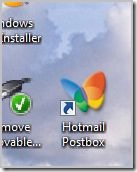
This article equally applies to how do I create desktop shortcut for MSN Hotmail or Windows Live Mail on desktop.
You might want a shortcut to read your mails directly inside the Hotmail Inbox or the Live Mail Inbox, there is no need to log in and click apt links to go to check whether new mails has reached your Hotmail inbox. Simply use the shortcut code given below if you’re on Windows Vista (unsure of previous OSes).
Right click anywhere on your desktop or other folder to create a new shortcut, when prompted for the URL or link by the shortcut wizard use the link as below(No spaces allocated).
%windir%System32rundll32.exe “%ProgramFiles%Internet Explorerhmmapi.dll”,OpenInboxHandler
The shortcut link is a Windows host process (Rundll32) file, assign an icon of your choice if you need that.
You’ll be taken directly to the linkhttp://www.hotmail.msn.com/cgi-bin/sbox?action=inboxasa you click the shortcut icon on your desktop.
Originally How to create a hotmail shortcut on desktop from ekendra’s blog.
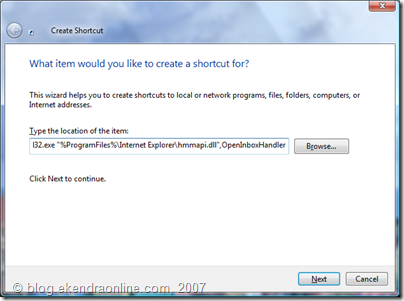
Comments 8