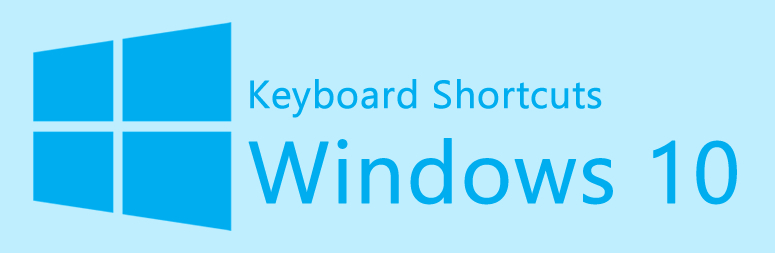[su_label type=”info”]This article “Useful Keyboard Shortcuts for Windows 10” have been updated with all the latest Windows shortcut keys. So, free free to use them as Windows 10 hacks for your everyday Windows 10 computing.[/su_label]
Windows 10 has been gaining a momentum at least with the early adopters of Windows 10 Technical Preview (W10 TP). While Windows 10 promises to address shortcomings of its previous OS edition – Windows 8, W10 still has a lot to go before its fully released for the retail. If you haven’t already, read our review of Windows 10 Technical Preview and its important features. As we keep testing Windows 10 TP, we have found many keyboard shortcuts useful in the Windows 10 Technical Preview for enhanced computing. Find the useful keyboard shortcuts for Windows 10 below, ensure to share with us if you have found any new ones.
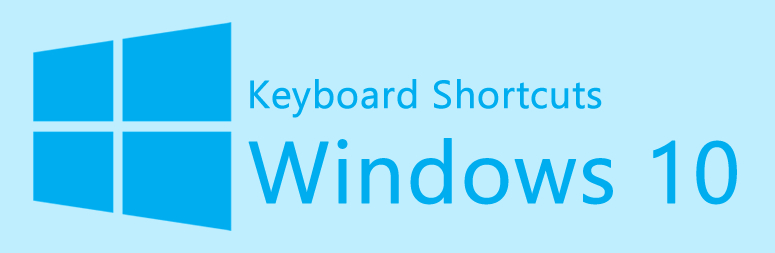
| Keyboard Shortcut | Windows 10 Function | Remarks |
| WIN |
Snapping windows together | Form quadrants of snapping windows |
| [key]ALT[/key] + TAB | Switch to recent window being opened | Hold shows new task view window, browse thru and switch to the app opened. (Keyboard shortcut derived from Windows 8) |
| WIN |
Task view in Windows 10 | Opens task view in Windows 10 and task view keeps opened |
| WIN |
Creates a new virtual desktop | Create up to 3 additional virtual desktop |
| WIN |
Closes current opened virtual desktop | Just closes Virtual desktop that’s opened |
| WIN |
Switch between virtual desktop | Rotate around all virtual desktops opened in Windows 10 |
| CTRL + C/V/A | Shortcuts accepted by Command Prompt | There is a whole lot of other Windows 10 shortcuts for Command Prompt. |
| WIN |
Launches Windows 10 Action Center | Must have shortcut. Action center hold notifications, and options to toggle tablet and airplane mode, manage display settings, VPN, rotation lock and others. |
| WIN |
Shows desktop by minimizing all open applications | Same old Windows 7, 8 keyboard shortcuts that still perfectly work in Windows 10. |
| WIN |
Opens My Computer or Launches Windows Explorer | This opens your (my) Computer or launches windows explorer from where you discover file system. |
| WIN |
Launches Windows 10 Settings app. | The Settings app increasingly replaces the Control Panel and it’s much more accessible, particularly if you’re using the touch interface. |
| WIN |
Locks Windows 10 computer. | Locks your Windows 10’s user account instantly. Must use when leaving your computer unattended. |
| WIN |
Opens Taskbar programs serially. | Do you have multiple programs pinned at your taskbar? This shortcut will help you open your favorite program with a simple shortcut. |
| WIN |
Opens Game bar | |
| WIN |
Connect to wireless devices | This is how you open Bluetooth device connection easily. |
| WIN |
Share content | Share instantly what you have in your desktop, probably this feature is not much used by users. |
| WIN |
Search Windows (S = search by typing, C = search by voice command) |
Search Windows, Internet via keyboard Search Windows, Internet using voice |
| WIN |
Connect to projector. | Projects the current screen of your computer thru projector. |
| WIN |
Change the input language | Useful if you need to switch between languages |
| WIN |
Move the current window to another screen | |
| WIN |
Move between virtual desktops | |
| ALT + TAB | Move to the previous window | |
| WIN |
Launches Power user menu. | It launches the power user menu, which contains access to all the advanced Windows features you’ll ever need, including the Mobility Center, Computer Management, elevated Command Prompt, Control Panel, and shutdown options. |