Every time you tweet, you may be advertising a third-party by twitting from their application. The application or program name along with it’s URL is stamped in all of your tweets (see the screenshot associated) which may not sound professional when you are already involved in Twitter. After reading this article you will be able to personalize your tweets and tweet directly from your own blog or domain address.
This is a time to brand your tweets with your own website name and link. Get your twitter profile a new professional look all for free using a simple plugin for your self-hosted WordPress blog. Get traffic from Twitter simply because of your professional design, and personalized tweet information.
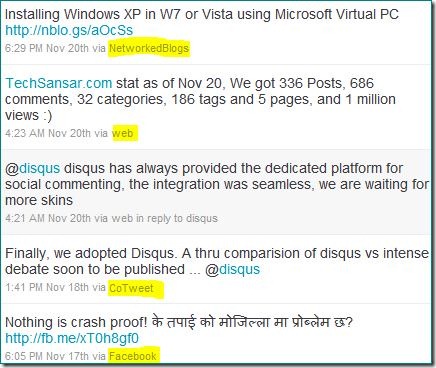
As we already said, you need a self-hosted WP blog (3.0 or above), install a WordPress plugin called Twitter Tools from Crowd Favorite Alex King (this is also TechSansar.com’s favorite WP plugin provider) and things will go easy for your personal twitting experience. However, this is not a complete Twitter apps, meaning you can not reply to specific posts of your followers.

Twitter Tools allows you to mention (@), Direct Message (DM) or simply update your Tweets; all from a single text box and enter. The limit is with viewing your latest tools in the admin dashboard which you can do in your blog’s front-end by using widgets.

The first step to your own personal branding of your tweets is installing the Twitter Tools plugin for your WP blog, and then activate all the other plugins associated with Twitter Tools, and configure the settings. You need to create a Twitter app to your Twitter Tools account, be specific with each field. Below is the screenshot to determine specific fields for you. Properly check the spelling of your Twitter App’s name ie your own Website name and your own website URL on the other field.
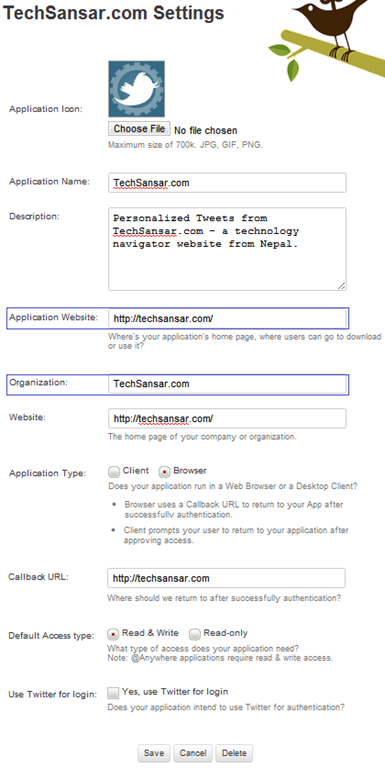

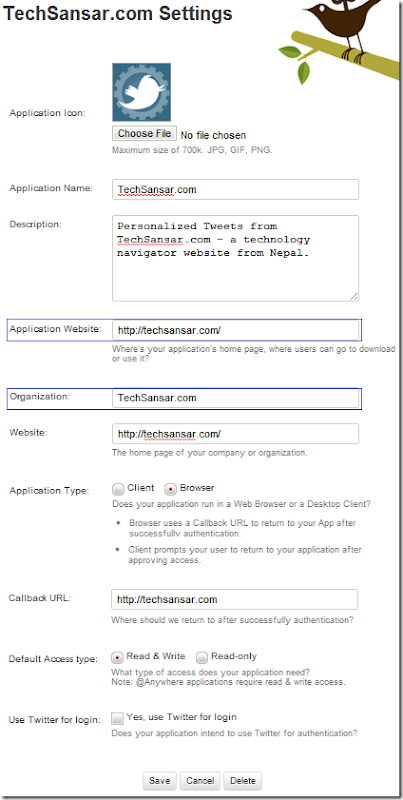
Comments 2