Every time you tweet, you may be advertising a third-party by twitting from their application. The application or program name along with it’s URL is stamped in all of your tweets (see the screenshot associated) which may not sound professional when you are already involved in Twitter. After reading this article you will be able to personalize your tweets and tweet directly from your own blog or domain address.
This is a time to brand your tweets with your own website name and link. Get your twitter profile a new professional look all for free using a simple plugin for your self-hosted WordPress blog. Get traffic from Twitter simply because of your professional design, and personalized tweet information.
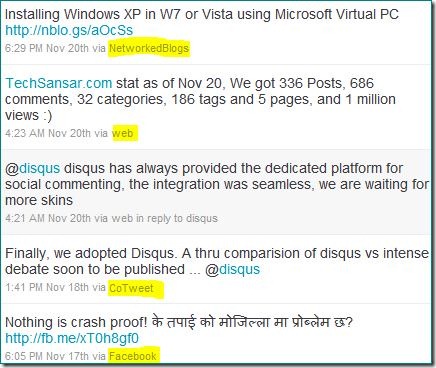
As we already said, you need a self-hosted WP blog (3.0 or above), install a WordPress plugin called Twitter Tools from Crowd Favorite Alex King (this is also TechSansar.com’s favorite WP plugin provider) and things will go easy for your personal twitting experience. However, this is not a complete Twitter apps, meaning you can not reply to specific posts of your followers.


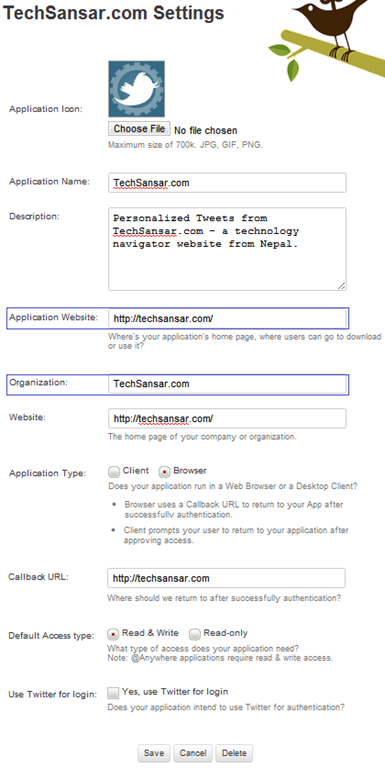

Understanding the TikTok Ban in Nepal: Context, Implications, and the Global Digital Landscape #TikTokBanNepal
In a significant move reflecting the complex interplay of technology, security, and social values, the government of Nepal decided on...
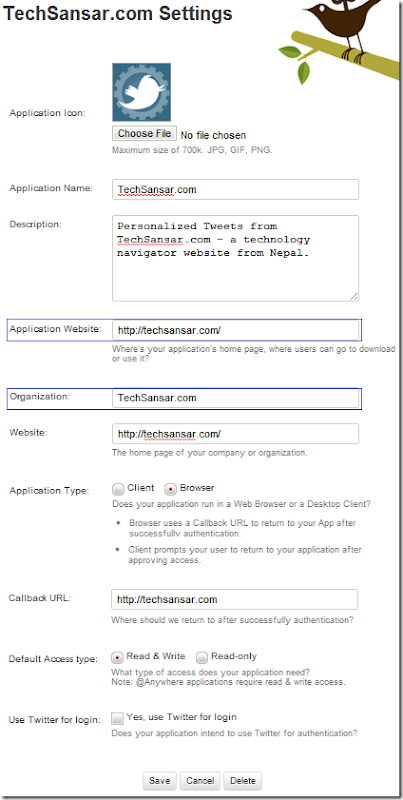

![[How to] Get Facebook's instant articles for your website or blog 2 Get Facebook Instant Articles for Websites Cover](https://cdn.techsansar.com/img/Get-Facebook-Instant-Articles-for-Websites-Cover-1-350x250.png)





