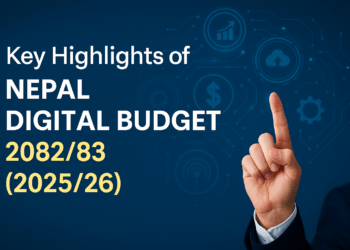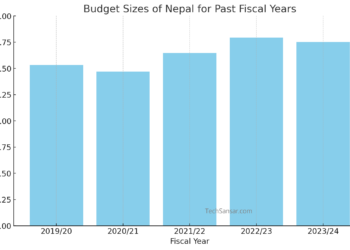Ever wanted to browse the Yahoo’s custom site for iPhone users? or wanted to test your own blog in iPod touch? Whatever may the reason be, we are going to share our knowledge on how to use Safari browser to browse sites custom made for iPhone and iPod touch. This is to say that Safari is an excellent iPhone simulator (at least we guess).
With ever increasing support for Apple’s iPhone & iPod touch from giant companies to smaller blogs, and with so many Apps for iPhone, you can test how your site looks like in iPhone with never having a real iPhone in your hand. Even if you don’t have iPhone, you can enjoy website’s custom made/ by default loading page for handheld device (to name few, try facebook’s touch page at http://touch.facebook.com or Yahoo’s iPhone page at http://iphone.yahoo.com).
Here is how to make it work: start your latest version of Safari. If you see DEVELOP in the menu item, this is a single step away (skip to Jump 2 below). If not, don’t worry. Get it done like this.

JUMP 1. In the Edit menu of Safari, select Preferences (shortcut for Windows: Ctrl + , ), jump to Advanced tab and here you select Show Develop menu in menu bar. Take the help of screenshot that describes the Advanced features of Safari browser. With this done, now you can see Develop menu in menu bar.

JUMP 2. Now, select the Develop menu. In User Agent, opt the Mobile Safari version for iPhone or iPod touch. Now, you can browse all those sites which have their iPhone page. Enjoy the touch!
JUMP 3. Should we say that using Safari, you can change User Agent to virtually any string you know and is valid. This commonly includes Googlebot, Blackberry, Firefox, Opera and Internet Explorer for either Mac or Windows. Type a custom user agent string according to need and desire but ensure the string is correct. Googling can help you.
Mozilla/5.0 (Windows; U; Windows NT 6.1; en-US) AppleWebKit/528.16 (KHTML, like Gecko) Version/4.0 Safari/528.16
If you like iPhone applications, we must admit. Try them. Only those which don’t need to be installed can be played at. This is obvious.
Now you can view our custom page for handheld devices including iPhone, here’s TechSansar.com in iPhone. Watch our video about this article:
Your feedback desired.