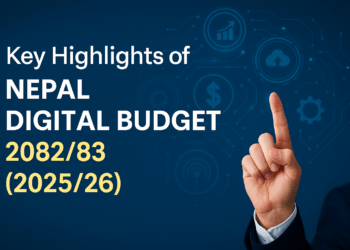We all want to know if our emails are read, whether people clicked our status or followed the link we sent to them. This is indeed a very simple question that many people ask and have been wondering for a long time by now. Even tho’ there are many ways to track your emails and link clicks, we have covered few of them, and these services have been here since long.
1. Bitly URL Shortener

There are many URL shortening tools, however bit.ly has been one of the most trusted and ahead of other similar services. Simply, create a bit.ly short URL for your link (if possible, login to bitly for extra advantages) and then share. You will get a short bitly url as http://bit.ly/imdlK3 and it is as easy as abc to track this URL clicks, simply append a “+” sign after a bitly link to see the URL stats like http://bit.ly/imdlK3+. However, exact IP addresses can’t be determined. Every bitly URL also have auto-generated QR code, if you are using them. The analysis of bitly URLs show visitor location, and medium of incoming source ie URL.
If you are comfortable with other URL shortener services like Google Apps Short links, hootsuite, you can use them. However, Twitter‘s famous default URL shortening tool t.co doesn’t provide the info about URLs as of now.
2. Google Analytics URL Builder (updated)

Many people find Google Analytics hard to use and understand, but you don’t need to master it to know if somebody clicked your links or not. Simply, go to this URL builder tool from Google Analytics and generate your tracking URL. Send this link to your friends, or post it to track. All the trackings are shown in Google Analytics dashboard, you can find traffic tracking using campaign source, campaign medium and campaign name. You can even track down the exact IP address of the visitor, and the best thing about Google Analytics’ this tool is you can create custom tracking URL for every individual (clicks or person).
Read here a guided tutorial on the new Google URL builder by Prateek Agarwal.
3. SpyPig – email tracker

SpyPig (service obsolete now, new service is links below) is a very popular free service to find out if your email has been read. They have a simple email tracking system wherein you embedded an image from their service into your email’s body and get notified when the email recipient opens that message. You can upload your own image aka piggies and send them to the person whom you want to spy on.
There are 6 simple stages, supply your to be notified tracking email where you will get notification, for your purpose have a tracking email title, select your SpyPig tracking image or upload your own, select and copy paste the image into the body of the email (do not upload the file as attachment to email) and send the email before activation period of the pic which is usually 60 seconds.
When the recipient opens the email which image embedded in it, the service is triggered and you will get notification in your email. Now check if your girlfriend is reading your mails or not.
4. Statcounter – for invisible tracking
Use the power of invisible tracking button and HTML only counter provided by statcounter – a famous website statistics provider. Tracking your emails, RSS feeds, and specific pages is specially helpful using this tool.
There are many other email and link tracking services, including website counters, the use of specific is purely your choice. The ones explained here are just popular services, and we have used them too often, give them a try and you will love. Share us your ideas.