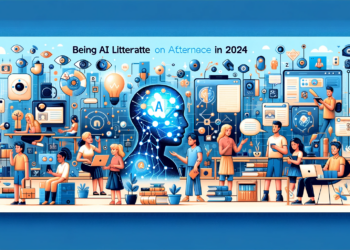Authorized laptop dealers launch new models of laptops of their brand in the market at regular intervals. Many new customers go for laptop when it’s come to buying a computer. Hence, laptop users have many choices, but handling the device is the great problem of all time. Those delicate gadgets are an additional matter altogether, because most laptops are ultra sensitive.
According to the maintenance experts it is found that most of the customer goes for repairing their laptops for minor problems caused by their improper handling.
Liquid spilling
Liquid Spilling is one of the well-known problems complained by customers. At least one customer visit them with a malfunctioning laptop each day. The average cost of repairing a laptop begins at Rs 500 and goes up to Rs 4,500 or more than that depending upon the complications. Other problems include USB port glitches, blurred display, viruses, broken screen, charger adapter malfunction and the list goes on. Half of the problems can be avoided if the user is more cautious.
Solution to liquid spilling over your laptop
The first step after liquid spills on the laptop is to turn it off, unplug the adapter and remove the battery. To avoid further damage, users should hand the laptop over to a repair shop, so that its internal components can be inspected after dissembling. The users these days are really tech savvy, and to prevent possible problems, select those laptops that promise a long lasting battery life and access to the latest software and apps.
In case of problems, laptop users should always go to repairing centers sanctioned by the authorized dealers. This will ensure peace of mind, as spare parts will be original and not reused ones as in other dubious repairing centers. If the laptops are damaged within the warranty period, then they are repaired without charge by authorized dealers. However, unauthorized dealers may or may not offer this service. It is true that authorized dealers charges more than other repairing centers, because they pay tax on the genuine spare parts imported from abroad. Not understanding this detail, laptop users often visit an unauthorized shop, which saves them a few rupees but is hazardous in the long run.
Nevertheless, customers complain of being unable to locate authorized repairing centers. It will be far better to repair your laptops in a authorized shops for safety and security.
The time and cost of repair vary according to the model and laptop problem. Sometimes, it can be fixed in a single day and at other times it takes up to two weeks. The charges for repairing simple problems vary from Rs 1,000 to Rs 1,500. A large number of students go to the showroom to get rid of problems of the display screen. To keep laptops in optimum condition, users should never overcharge the battery, nor discharge it completely, as this is one of the reasons for hard disk failure. As laptop keyboards are very sensitive, one should never eat or drink while using the device. Also, it is essential to install anti-virus and update it frequently via internet.
As laptop maintenance plays a crucial role in its functioning as well as lifespan, being cautious is the best, measure to avoid visiting a repairing centre. LAPTOP LAPSES: · Hard drive failure · Overheating · Spilled beverages · Damaged USB port · Reduced battery life · Damaged display screen · Failure of backlight, motherboard and keyboard.