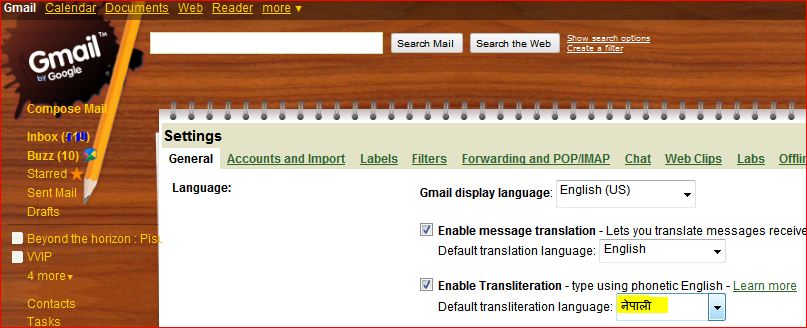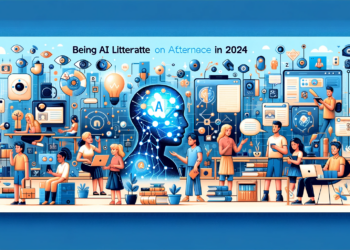Whether you are a native Gmail user or Google Apps user, you might have noticed a series of changes in the Gmail interface. While some of the changes look awesome, some still looks stinky, like the cluttered way to show and hide chat list. We have managed to share you the top 10 things about gmail which you might not have known or not tried before. Enjoy these tips and tricks for your favorite email provider – Gmail. The beauty of Gmail lies in NOT adding its advert message in the signature line of your email messages – keep reading to explore useful tips and tricks of Gmail.
Read our similar article: Use Google in Other Ways You Never Cared http://techsansar.com/computing/using-google-other-ways-features-2223/
Install Google Gears, and you get freedom of worrying about your intermittent internet connection, you still have three signal options – online, offline & flaky connection mode to choose for the gears.. You can use many google apps including gmail and calendar features offline like a regular desktop clients. Once you are online, everything gets synced. (However, Gears is deprecated and will no longer be available as of December 2012.)
2. In-mail built Intelligence
Gmail automatically detects the address in the invitation sent to your mailbox, can find the appropriate timing for the meeting sent via your client’s Google Calendar, play the favorite YouTube video link which your friends shared with you. If your package delivery company like FedEx or DHL just confirmed you about the processing of your item, Gmail can intelligibly track your package without leaving your current browser tab.
The priority mailbox and ability to import/export labels and message rules is one of the great features of Gmail. Plus, you can have multiple inbox display at once performing some work outs.
3. POP and IMAP for Free in Gmail
Own an iPhone, and want to sync or have instant delivery of a new email in your gmail mailbox? It is possible. While many competitive web mail systems like Hotmail and Yahoo Mail don’t offer offline access for free, Gmail supports both POP (Post Office Protocol) and IMAP (Internet Message Advanced Protocol). You can use your favorite desktop email client like MS Outlook, Thunderbird or integrated mailbox in your smart phone to get gmail messages instantly.
4. Unlimited features to Play with Gmail Labs
Gmail labs, you must have heard and be using by now, is a real laboratory of Gmail which allows you to experiment with features that are not ready to be released or not intended to be. You can keep experimenting the features with Labs. The number of labs features enabled are displayed at the top menus of the Gmail page. Our all time favorite gmail lab features include Mail Goggles by Jon P, Background Send by Patrick & Adam, Filter import/export by Luke B, Slava C, and the Data Liberation team, Inbox preview by Peter B, Mouse gestures by Erik A. What’s your favorite gmail lab feature?
5. Wear the your best color to Gmail
Use gmail themes is much more than fun. If you have not done so, you must be tired of same old day’s monotonous gmail background. Some themes even change according to the time/day and location of your surfing. Making your own gmail theme is not harder, you can give it a try and wear the best color to your gmail mailbox.

Gmail allows you upto as much as 5 other email accounts’ mail to be fetched into gmail and send emails on behalf of those accounts. This means just one Google account is sufficient to handle other multiple accounts, this way your old Hotmail account never expires. However, this feature is currently provided by other mail providers also.
7. Gmail as a Cloud Storage Space
One can use the space provided by Gmail (currently about 7.7GB) by making it a virtual drive which would appear as a network share on user’s workstation. This is possible via GMail Drive, an application built by viksoe.dk.Get it installed. However, the current GMail Drive does not support accounts that are with Google Apps.
8. Better Spam Filter
Gmail is supposed to have better spam filtering than other web mail services. According to Wikipedia, Gmail’s spam filtering features a community-driven system: when any user marks an email as spam, this provides information to help the system identify similar future messages for all Gmail users. Users may tune the system to allow mail marked as spam to be handled in particular ways.
9. Extensions at your Desire
Of if you don’t like the task list feature in gmail (calendar), you can use RTM (Remember The Milk) service which integrates well into gmail, google calender and twitter. Give it a try, you would love it for sure.
10. Monitoring your Google Apps/Gmail Account
You can monitor your gmail account and verify who opened it when and from where. Google provides you Gmail Activity Information so that you can monitor who is accessing your account. It displays Access Type like Browser, mobile, POP3, etc, Location (IP address from where it was browsed) and Date/Time (Displayed in your time zone). To check this, go to the buttom of the gmail page and click Last account activity: xx minutes ago Details.
Besides using your Mobile number for SMS authentication, Google Apps account with 2-step Verification can also be used to secure your gmail account.
Now, You maybe interested in reading Comparison of webmail providers from wikipedia.
End of article: Explore the hidden features of Web’s most used Email service. Tips and tricks of using Gmail for better daily productivity – 10 things you did not cared about gmail @ http://techsansar.com/computing/