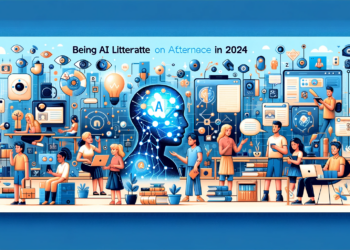SMC’s EliteConnect SOHO Routers are one of the cheapest routers available in the market today, plus they are also one of the easiest home routers to configure to. The major EliteConnect SMCE devices are IEEE 802.11 n access point (AP) capable that meets draft 2.0 standards (isn’t ac the next big thing in the industry?) These routers are fully interoperable with older 802.11 a/b/g standards, providing a transparent, wireless high speed data communication between the wired LAN and fixed or mobile devices.
We have tested them to work well with ADSL (connect after the modem), WebSurfer & WorldLink WiZoom (connect after the rooftop receiver), plus NTC WiMax (connect the network link after you’re WiMax connected in your CPE device having Ethernet port.) Majority of todays WiFi routers are dual-band 2.4 and 5 GHz operable to give better network coverage and address compatibility with newer devices.
This review is based on SMCE21011 router, like most of the SMC routers it supports up to eight Virtual Access Points (VAP) interfaces, which allow traffic to be separated for different user groups within the same AP service area. Further, VAPs can support up to total of 64 wireless clients, the greatest benefit being each VAP having its own SSID (Service Set Identification), security settings, VLAN assignments, and other parameters, allowing the AP to serve a diverse range of clients in an area from a single unit.
We already said that SMC router’s are easiest to use, but with a point, and that would be an initial configuration to the device. Do note that most of today’s laptops (Ultrabooks and convertibles) lack Ethernet port on the device which is the saddest part to configure SMCE21011.
![[How to] Configure SMC Routers - EliteConnect 2 Internet Protocol TCP IPv4 Settings for SMC](https://techsansar.com/assets/img/internet-protocol-tcp-ipv4-settings-smc1.png)
Initial Configuration of SMCE Router
- Connect your SMC router directly to the PC
- SMCE21011 have default IP address of 192.168.2.1 and a subnet mask of 255.255.255.0. Now, set PC IP to 192.168.2.2 on the same subnet as your router (192.168.2.x)
- Point your favorite web browser to 192.168.2.1 (NOT the PC’s IP but the router’s) to open access point management interface.
- The default username and password for most of the SMC Devices are admin and smcadmin.
The default access point (AP) is named as SMC_VAP_1 while the default system identification is 11n_AP. Now you can create APs for your personal use, AP only to share network with your guests, or AP just to link your DLNA enabled devices.
The SMCE21011 utilizes MIMO technology and Spatial Multiplexing to achieve the highest possible data rate and throughput on the 802.11n frequency. The unit’s PoE based RJ-45 port conformant to IEEE 802.3af provides a 1 Gbps full-duplex link to a wired LAN.
![[How to] Configure SMC Routers - EliteConnect 1 SMC Enterprise Access Points Admin Interface](https://cdn.techsansar.com/img/smc-enterprise-access-points-admin-interface1-1.png)