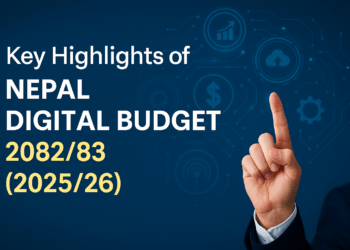If you are new to blog or a returning user, welcome to TechSansar’s guide to how to create a blog in Nepali. We are presenting a step by step visual guideline to create a free blog in Nepali language or publish articles in Nepali. All the screenshots are from Windows 7 and, WordPress.com & Blogger.com are featured for simplicity.
WordPress.com provides a seamless registration of free blogs and blogging is with so many options in here. WordPress (WP) is the most used blogging platform now in the blogosphere, and luckily TechSansar.com is using WP. Okay, let’s start with how to open or create a WordPress blog:
- Go to WordPress.com (WordPress.org is a self-hosting site, you don’t need until you’re a professional blogger or somewhat like.)
- Sign up and fill all the required fields.
- Provide subdomain name (yourname.wordpress.com), here yourname is the subdomain you have to provide, make it short, simple and according to your desire. Title and language are then selected.
- Activate you account (check the mail from WP on your email)
Now, your WP blog is opened. Start writing articles (go to Posts >> New Post), upload media files if necessary and then publish to the world your creation.
If you like to give your blog a feeling of Nepali typo, then use Nepali Unicode to write your article and the same with the blog title, tags, categories, and other relevant features.
Assuming that you are deserving a free blogging service/platform and you love Google along with the possibility of generating some revenue (income) from your blog, then Blogger might be the choice for you.
- Go to Blogger.com
- Click Create a blog and then fill the form (you must have a Gmail account or create one if you don’t have already)
- Supply your blog domain, title, name and other particulars if asked (here again you can use Unicode Nepali to give you blog a look of pure Nepali blog)
- Choose the template which you like and then start posting articles
Now, your BlogSpot blog is ready. Start writing articles (go to new post), upload media files (pics + videos) and then publish.
You can embed YouTube videos on most of the blogging platforms. There are plenty of ways thru which you can make a blog post (article to publish) – some are using email (visit settings of your blog provider), using Windows Live Writer, using Firefox/browser specific addons and so on.
Hope now you can run your blog in Nepali language. This completes our round of how to create a free Nepali blog or a blog in Nepali language.
Want more or know more, share you experience with us and the world.