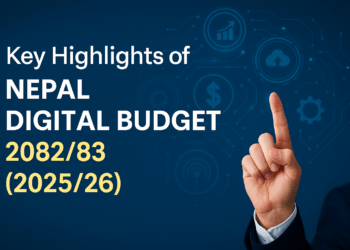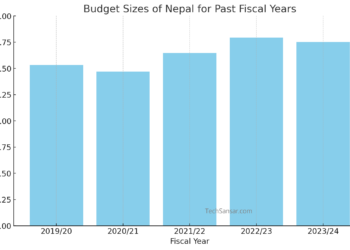![]() Facebook must be facing a pressure to introduce newer services/features because of recently launched Google+, a new social network by Google. Ever since Google+ was launched, it’s one service Hangouts has been well received by users. Hangouts lets you live video chat using your webcam among your circles all inside a browser. Now, Facebook is introducing the video call feature called “Video Calling” to compete with Google+.
Facebook must be facing a pressure to introduce newer services/features because of recently launched Google+, a new social network by Google. Ever since Google+ was launched, it’s one service Hangouts has been well received by users. Hangouts lets you live video chat using your webcam among your circles all inside a browser. Now, Facebook is introducing the video call feature called “Video Calling” to compete with Google+.

1. You can get started using Facebook video calling by visiting this page in facebook: https://www.facebook.com/videocalling. Once activated, you don’t need to repeat this step.
2. Select an available (online) friend in Facebook chat list, then click the call button.

When Facebook video call plug-in installer completes its work, you can finally call your online friends.
According to Facebook help center page on Video calling, video calling in facebook alows you to talk to your friends face to face while allowing the call records and multi tasking at the same time. Video calling in Facebook is only supported in 4 different browsers (Firefox, Google Chrome, IE & Safar – oops Opera is in the shade) either in Windows or in Mac, again no Facebook video calling in Linux.
Facebook video call will soon be available for a group video chat like the G+ hangouts, but let’s hope this won’t greet us with oops, the service is currently not available as with today’s Google+ hangouts screens.
Facebook video calling features & limitations despite of bandwidth, see some screenshots of the video calling problems we faced in Facebook:





Nepal Digital Budget 2082/83: AI, Startups, 5G, and the Tech Roadmap Ahead
Exciting times for Nepal’s IT sector — from AI innovation to telcos and tech start-ups. Here’s everything we’ve captured from...