[su_box title=”Listen the article on Brave” box_color=”#b3df7e” radius=”5″]
[/su_box]
Few weeks ago, we signed up for Brave Search Early Access. And the early access came so early that anyone can now try and experience the new search engine‘s promises and results (or is it too early to tell that!) Here is where you can use Brave Search directly and search without being traced: https://search.brave.com/
 You can now search the web privately as the default placeholder of still in beta of Brave Search’s box says.
You can now search the web privately as the default placeholder of still in beta of Brave Search’s box says.
What’s Brave Search Offering!
Brave Search offers users the first independent privacy search and browser alternative to the big tech that is hungry for user’s data.
Brave Search is built on the top of a completely different what Brave calls an independent index and doesn’t track users, or user searches or even user click behaviors.
With a strong user base of 32 million monthly active user (MAU), Brave privacy-focused browser definitely has a good userbase for their search engine to try, play around and otherwise suggest what best for the Brave Search to graduate from their beta offering.
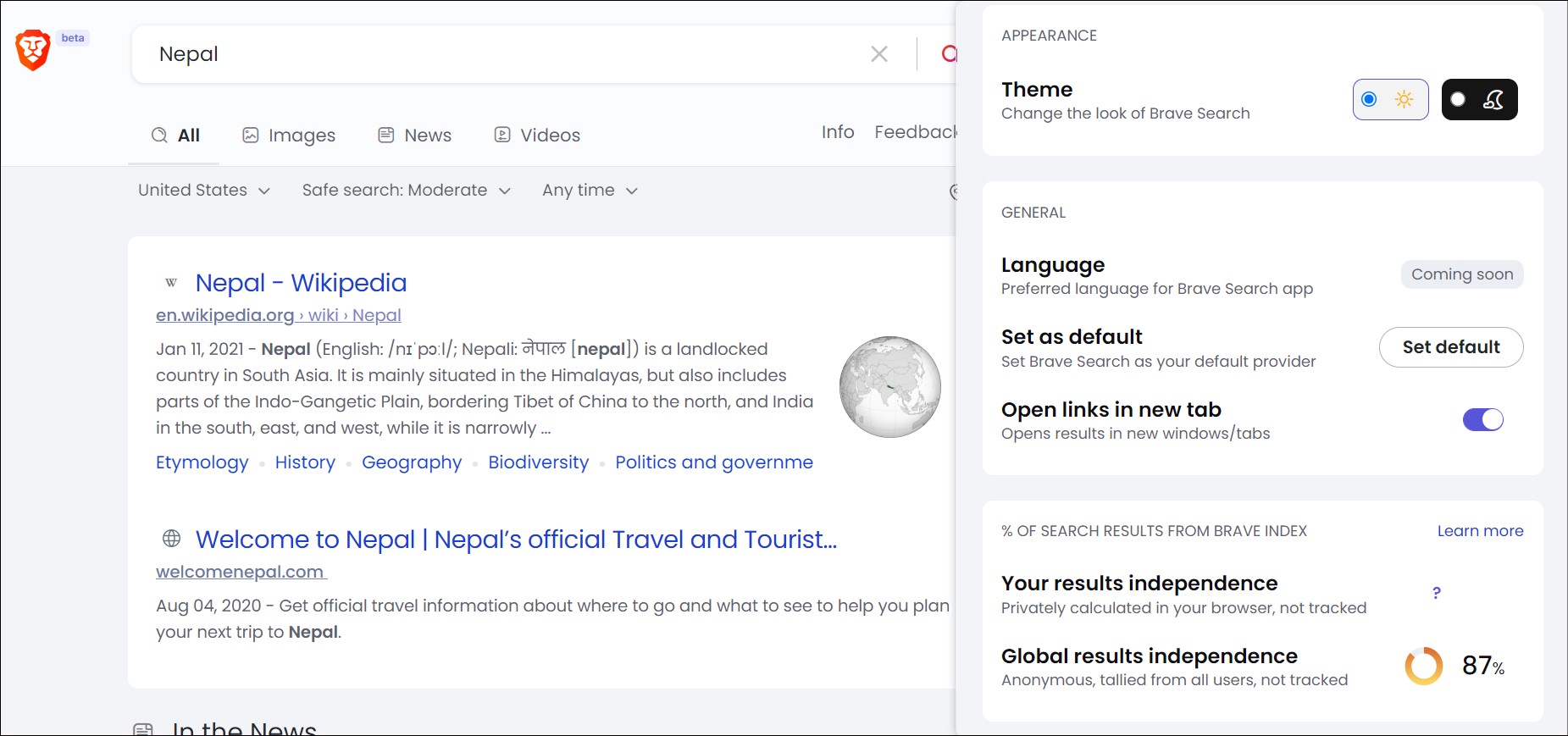
How’s Brave Search different!
Since initial days of announcement regarding the new privacy focused search engine, Brave Search looks different from other search engines because it uses its own index and follows different principles – mentioned at their official pages and we as users are to evaluate soon. Here are 7 features that make Brave Search different, trying with search results for TechSansar Nepal.
- Privacy: no tracking or profiling of users.
- User-first: the user comes first, not the advertising and data industries.
- Independence: Brave has its own search index for answering common queries privately without reliance on other providers.
- Choice: soon, options for ad-free paid search and ad-supported search.
- Transparency: no secret methods or algorithms to bias results, and soon, community-curated open ranking models to ensure diversity and prevent algorithmic biases and outright censorship.
- Seamlessness: best-in-class integration between the browser and search without compromising privacy, from personalization to instant results as the user types.
- Openness: Brave Search will soon be available to power other search engines.

Brave Search settings & Advance features
Brave Search’s default search page or homepage only enlist few useful settings for users, however, you can always see all settings and adjust as per your requirements.
- Change appearance – change the look of Brave Search, currently in dark or white mode
- Language options – coming soon
- Open links in new tab or windows for Brave Search results
- % of Search Results from Brave Index – your results independence vs global results independence – this is where the strength of Brave Search’s lies. Search results independence metric is the percentage of searches across all result types that are served directly out of Brave’s independent index of the web. More here.
- Anonymous local results and anonymous usage metrics – these are option are you can either contribute your part or off these.
- Google fallback mixing – another exciting feature to display Google search results for the same query you would enter in Brave Search – this is a fallback setting for Brave Search until they are out of beta or have something tangible to display.
As a user, you can immediate start using Brave Search today and if you are a webmaster, there is no way you could submit your webpages or websites to Brave to index. There are no official words from Brave on this but we could clearly assume this independent search index and others.


Comments 1