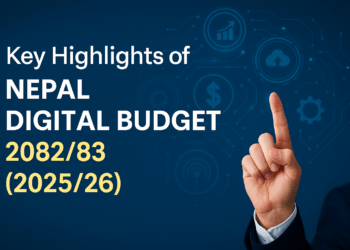![WeRead: First Nepali eBook reader for Nepali books [Review] 2 WeRead ebook reader from Nepal](https://52.187.63.5:8090/preview/techsansar.com/cdn/img/WeRead-ebook-reader-from-Nepal.jpg)
With the advancement of Nepali technology in mobile app development and seeking changes made by some Nepali literature going mobile by publishing eBooks, Kathalaya publication has recently launches Android and iOS app named “WeRead” on the stores. WeRead app facilitates Nepali literature readers to read eBook right from their mobiles, smartphones and other devices. WeRead is best for reading Nepali language eBooks with an inbuilt store to buy Nepali eBooks online onto the app – just which other popular international eBook readers might not have addressed.
Rajeev Dhar Joshi, CEO of Kathalaya publication, says Kathalaya has been working since past seven years to promote reading culture by producing children-focused pictorial books – stories fact books, rhymes, and encyclopedias. With their prime goal in mind, Kathalaya has proudly announced their ambitious ebook reader WeRead – a free app that can be downloaded on Android and iOS.
![WeRead: First Nepali eBook reader for Nepali books [Review] 3 WeRead Nepali ebook reader features animated](https://52.187.63.5:8090/preview/techsansar.com/cdn/img/WeRead-Nepali-ebook-reader-features-animated.gif)
8MB Google Play Store app We Read (Beta) from kathalaya Publication has lot to offer as a complete book reading app. The bookstore inside the app now offers a wide range of books (163 books as of writing this article) with free books, essays and stories.
WeRead is the First Nepali eBook reader for Nepali Books, with an inbuilt store. You can buy the latest Nepali releases from the store and read it with this application. However, WeRead is currently limited to the books published from certain publication houses only.
The app WeRead
As soon as you download the app WeRead from Android Play store and open it, you must login to the app. First sign up or registration can be done with Facebook or Google+ login or standalone email login to create your WeRead account.
Initially there would be no books available at your book store, hence you need to head to store to purchase your favorite Nepali books or novels.
On the settings pane, you can find your books under “My Books”, recently downloaded, search by author or publisher and the wishlist. On the new books section, there is an option for Store (163) which displays number of current books in the store. Plus, there are free books which you can download and read offline at your leisure.
Individual books can be read offline, bookmarked, settings also provide night mode feature.
The app’s setting has options for default language English or Nepali, default currency to purchase books, book vertical margins and line spacing, scrolling features,
![WeRead: First Nepali eBook reader for Nepali books [Review] 1 WeRead ebook reader from Nepal](https://cdn.techsansar.com/img/WeRead-ebook-reader-from-Nepal-1-1140x570.jpg)