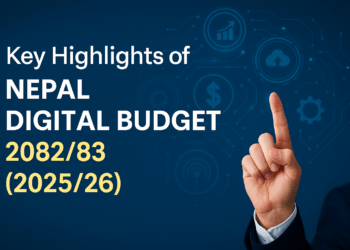Avid Twitterer, are you? Here we pressent the 5 best Twitter apps to fulfill your craze of Windows RT or Surface tab. These apps are available for free download from Windows store and are meant only for Windows 8 mode of the OS. The best Twitter app for Window 8 is totally your personal preference, whilst determining that you can go thru this review of the 5 best clients.
Twitter for Windows 8: Twitter’s official app

Just released handcrafted Windows 8 app officially from Twitter, the app is almost the clone of one for iOS devices. We found the refresh rate little sluggish while Twitter app for Windows RT is perfect because of the tablet screen resolution (problem with high resolution Windows 8 convertibles.) Ditto as Twitter’s blog says about the Twitter for Windows; the perfect Twitter app that makes it easier to tweet, share and discover content on Windows 8 devices. With a familiar look, you can take full advantage of unique Windows 8 features using this app.

Two features we liked most are creating the ultimate screen with Snap view on Windows 8 (a perfect Twitting experience) and making easier thru Tweet collage amalgaming the contents, sharing speciality via the Share Charm.
Our rating: Perfect 5/5, Download Twitter for Windows 8 from Windows Store
MetroTwit – the Windows RT & 8 Twitter client you’ll love

Back in old days, MetroTwit looked damn sleek and smooth. MetroTwit is available for both Windows desktop and Windows 8 (RT) mode. Inspired by Metro, oops Windows 8 mod, MetroTwit celebrates an elegant and clean user interface (UI) that’s beautiful to look at and a pleasure to read. Users can track Twitter feeds with interactive tiles and pin multiple columns on the homescreen. The only thing we disliked about MetroTwit is that – to view a single tweet you have to tap a buttom “view tweet”.
Download MetroTwit from Windows Store
tweeTRO – Windows 8 ‘Metro-Style’ Twitter App

Oops, still using that old ‘Metro’ tag, anyway tweeTRO is one of the awesome Twitter apps for Windows 8 experience – in all means of touch, intuitiveness, and that sexy feeling of using it. tweeTRO, developed by @lazywormapps, comes with comprehensive interface that sprawls across the screen to fit in your timeline, photos and the lists and searches you add (mentions, messages and favourites open in their own panes), with slightly confusing positioning but buttons like Reply and Retweet. If you don’t mind scrolling you see more than with other Twitter apps full screen and Tweetro is definitely the best Twitter app to keep snapped into a side window so you can glance at your choice of tweets, mentions, messages, favourites or lists – and the conversation view when you reply fits neatly too. Need more, want more, the developers of tweeTRO should really come up with more new features to make it even more comprehensive and appalling.
Download tweeTRO from Windows Store
glƏƏk! – the coolest and the fastest Twitter app for Windows 8

Yes, that’s right. glƏƏk! read as Gleek! is ready to bring in stimulus to your twitting habits as the name suggests. They say that glƏƏk! is the coolest &fastest Twitter client for Windows Phone and Windows 8. Gleek! as a Windows 8 Surface app features full Twitter Timelines, Mentions, and Retweets, with both Dark and Light Theme Support, custom Theme Colors, see Random Tweets from users around the world, deep Search integration, search Tweets, People and even your own Timelines and Mentions, mute Users and Apps, full Retweeter and Conversation Views, share IN and OUT to other sources, almost everything is Pinnable to Start, “Save for Later” with Pocket (Read it Later), configurable “Auto Refresh” in Snapped Mode, full TwitLonger support, full “Shrink Urls” support, autocomplete for Tweets and Hashtags, unlimited Accounts, and Custom Columns, including Timelines and Searches. (borrowed words)
We specially loved the “Extras” features for random people & topics to follow to, followed by the account information or statistics which is presented simply the best. The good thing is you can automagically add custom hastags to add to all of your Twitter posts. Good specially for the brand marketers. Gleek is published by Liquid Daffodil.
Download glƏƏk! from Windows Store
Rowi – easy to use Twitter app for Windows 8

Very popular Twitter app for Windows Phone, Rowi is now available for Windows 8 users. Rowi is one col twitter client undoubtedly you can use it yourway – Tweet, browse, edit photos, and customize your Twitter experience. Rowi for Windows 8 brings the immersive Twitter experience of Rowi to the Windows 8 ecosystem. A truly engaging Twitter experience for your desktop or tablet. Developed by the Hidden Pineapple, our experience with Rowi ended up in frequent hanging of the system, irresponsive Rowi app, and so much of “Unable to send your tweet! #sadpanda “
Download Rowi for Windows from Windows Store
Interesting: You might be interested to creating your own Twitter apps for personal branding.