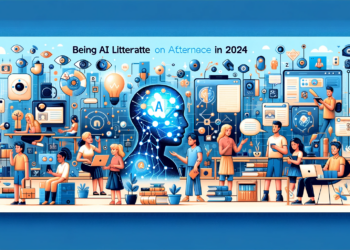Open the Start menu and then hold down the Ctrl and Shift keys at the same time. Right-click on an empty area of the menu, and you’ll see a new option called “Exit Explorer” The taskbar should completely disappear, and any open folder windows if you are using default explorer settings.