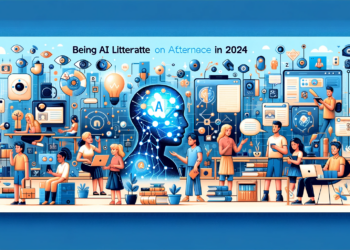Ever charmed by a video that your friend shared, wish we could save it in our computer as we watch in the Facebook site itself. One can download or save any video from Facebook without any software or browser plugin (we will shortly feature about that as well). Everything you do in web is cached that means the Facebook video you watch is saved in cache folder on your computer.
Here we are going thru some simple steps to save videos embedded in Facebook. Whatever browser you use, first you need to watch the full length video (which is equivalent of saving the video on your computer’s temporary folder called cache) then move forward.

For Internet explorer Browser:
1.Did you finished watching the full video? good. Go to the Tools > Internet Options > Settings > View Files (this process works on all version of Windows XP, Vista & 7)
2. You will get a large size file with long name and unknown type there which we assume to be a video file.
3. Just copy and paste that file at desktop.
4. Since this video file is in flv format, you need to rename it with flv extension (longnameofthevideo.flv)
5. Yes, you are done. But remember to show hidden files and folders from the Folder Option menus, also enable show extensions if you have doubts on locating exact file. Maybe you will need a codec (FLV) if you don’t have previously installed, get it as a complete package from K-lite.
For Firefox Browser:
Assumed that you watched the video, now explore the path to your System drive.
D:(or C:)> Documents and Settings> ADMIN (your Admin login)> Local Settings >Application Data> Mozilla> Firefox > Profiles (one by one) for Win XP
OR
C:UsersUserNameAppDataRoamingMozillaFirefoxProfiles for Vista & Win 7
OR
C:Documents and SettingsNameLocal SettingsApplication Data
Find and play video after discovering it.
We know it is a bit tedious job, but there is safety of not using any 3rd party tools or software while downloading video files. This approach applies to any videos of YouTube as well (but you need to go into the right folder)