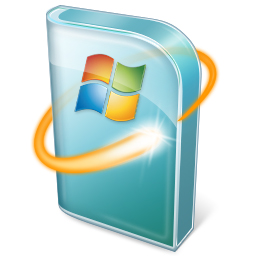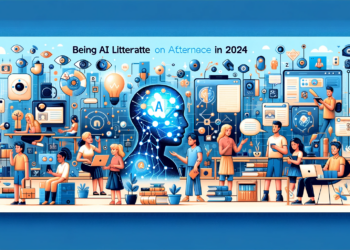Using multiple computers? But with no always on-internet connection, don’t worry you can manually download windows update files in and apply the Windows update in multiple computers easily. This saves your both internet Bandwidth, time, and money, and you don’t have to fresh install Windows from scratch every time for new updates.
Portable Update is a tool for updating a Microsoft Windows® computer in a completely disconnected environment. This is useful in many circumstances:
- When the computer reside on a secure LAN isolated from internet;
- When the computer to update doesn’t have access or can’t use a proxy server;
- When is necessary to completely update a fresh-formatted computer with the last update before to connect it to internet;
- When the computer doesn’t have an hardware network connection at all;
- When the network connection speed is too low or it is necessary to update the computer very speedily;
- In all the other cases when is mandatory to have the complete control on the whole updating process without connecting the computer to the network.
- It also works when connected to internet.
How to use
Four steps:
- Search target computer for new updates
- Download updates needed to the target computer. This can be done from the same target computer if connected to internet or on any other computer connected.
- Search again the target computer. This is needed because it is only during the Search Phase that updates are physically copied to the “Software Distribution” directory.
- Install all updates of your choice.

How it works?

- The cache can reside on any USB external drive or, via private LAN network, on a shared path. Once an update is copied to the cache (the only time that an internet connection is required!), the same update will be used for all computer that need that particular update.
- You’ll never download twice the same update for update different computers or for updating many times the same computer. For example, consider that the dimension of one single update can reach 442 MB in size!
- When the update is stored into the Portable Update cache, the program will use the standard Windows® Update API services to update the computer.
- As result, you can see the log update in the standard Update History Log as it was done from the normal Windows® Update site!
- For any other technical information, please read the documentation page.
Compatibility
- Microsoft Windows 8®;
- Microsoft Windows 7®;
- Microsoft Windows Server 2008 R2®;
- Microsoft Windows Server 2008®;
- Microsoft Windows Xp® starting from Sp1;
- Microsoft Windows Vista®;
- Microsoft Windows Server 2003®;
- Microsoft Windows 2000® starting from SP3;
Pros
- Simple and clean user interface, and it’s pretty easy to use
- Installs all download files (user specified) to a cache directory on the external drive
- Once the install packages have been cached, you can install Windows updates on a clean system even with no internet connection
- It’s relatively light on system resources, since it uses about 12,000KB of RAM
Cons
- It’s not evident right away that you need to run two scans and the first needs to be done from a computer with an active internet connection
- First you must scan for install packages on a computer with an active connection
- During the initial startup you need to install intrinsic Windows files to run the program
Conclusion and Download info
All in all, if you want a way to install updates from a portable USB drive or external drive on a computer with no internet connection then Portable Update will allow you to do so. The process seems a lot more complicated than it actually is, so you may be intimidated at first. However, the user interface is clean and simple — just remember that you need to perform two scans, the first of which needs to be done with an internet connection. Regardless, it works and it works well once you know what you’re doing.
Price : Free
Download size: 591 KB
VirusTotal malware scan results: 0/47
Is it portable? Yes
Download from : Portable Update Homepage