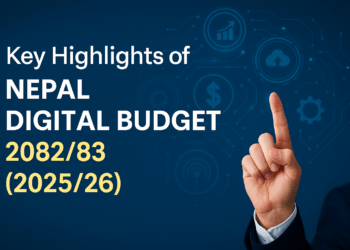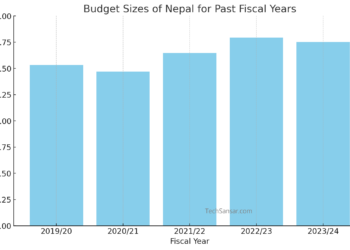facebook-addiction
With the introduction of the open graph and rising privacy concerns, there is a strong sentiment in the web to quit Facebook. Website such as quitfacebookday.com are calling users to quit Facebook.
Here is a step by step process to delete your Facebook Account permanently.
Post-Deletion
1) If you are deleting your Facebook due to privacy concerns, you can check website like reclaimprivacy and SaveFace and use them to strict your privacy.
2) It is a good idea to deactivate your Facebook for some short time, so that you wont loose your friends and your content.
3) Before deleting your Facebook, delete all the pictures, status, application, links and info from your profile.
Deletion
How to Delete Facebook Account?
Go to this link:
www.facebook.com/help/contact.php?show_form=delete_account
 After that click submit and follow the instruction. Don’t login into your account for 14 days and your account will be inaccessible.
After that click submit and follow the instruction. Don’t login into your account for 14 days and your account will be inaccessible. 
Here is a CNN video, if you want to watch about deleting your Facebook Account.
How to Delete Facebook Account – फेसबुक एकाउँट कसरी डिलिट गर्ने?
Recovered article, original link: How to Delete Facebook Account – फेसबुक एकाउँट कसरी डिलिट गर्ने- @ http://techsansar.com/default/how-to-delete-facebook-account-2021/
Nepal Digital Budget 2082/83: AI, Startups, 5G, and the Tech Roadmap Ahead
Exciting times for Nepal’s IT sector — from AI innovation to telcos and tech start-ups. Here’s everything we’ve captured from...