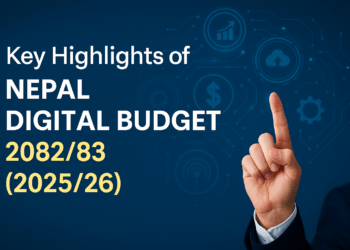An email received to TechSansar team, says that the program is going to be conducted on the First Look Clinic on Windows 7 on November 29, 2009. The email reads out ditto:
Each participant will receive a Windows 7 DVD, Note Book, Pen and Certificate of Attendance.
The cost of the training is NPR 500.00 only. (Five hundred only), Kindly register immediately since we have very limited seats.
About This Clinic
This three-hour instructor-led clinic introduces students to new features in Microsoft Windows 7: user productivity, improved security and control, streamlined PC management, and desktop optimization.
Audience Profile
The audience for this clinic includes IT professionals who generally perform desktop support for Microsoft Windows computers. Duties for these IT professionals are user support, desktop configuration, and desktop troubleshooting. They will be particularly interested in new features in Windows 7 and how the changes affect Windows security, networking, reliability, performance, productivity, and manageability. An additional audience for this clinic includes technical decision makers who can gain an overview of Windows 7 features and benefits.
At Clinic Completion
After completing this clinic, students will be able to
- Discuss configuration of the UAC elevation prompt
- Explain BitLocker Data Encryption for removable storage devices
- Summarize how to create and enforce AppLocker rules
- Describe how Windows Defender helps to improve security on a computer
- Describe how DirectAccess helps improve the connectivity experience for remote users
- Explain how caching works to help make users in a branch office more productive
- Summarize how to use libraries and search to organize and find information
- Describe how taskbar and Control Panel improvements bring together common tasks and information to reduce clutter and improve navigation
- Explain how to perform a Windows Backup and Restore
- Describe troubleshooting enhancements including the Problem Steps Recorder, unified tracing concepts, Performance Monitor, and Windows PowerShell 2.0
Clinic Outline Module 1: Security and Control
The Windows 7 operating system builds on the security foundation of Windows Vista by delivering increased flexibility in securing PCs and data. The number of operating system applications and tasks that require user interaction with an elevation prompt are reduced, and users with administrative privileges can adjust elevation prompt behavior in User Account Control. Windows BitLocker can now encrypt external devices and provide recovery keys so that the data is accessible when needed. Windows AppLocker provides tools to help dictate which applications are allowed to run on user PCs. Windows Defender is integrated with Action Center and provides an improved user experience when scanning for spyware or manually checking for updates. This session provides an overview of these user productivity enhancements.
Module 2: Networking and Sharing
Windows 7 helps end users to be productive, regardless of where they are or where the data they need resides. With Windows Direct Access, mobile users can access corporate resources when they are out of the office, and IT professionals can administer updates and patches remotely to improve connectivity for remote users. Users in branch offices are more productive when they use Windows BranchCache to cache frequently accessed files and Web pages, which reduces latency and bandwidth traffic. Finally, libraries help users organize and manage data files in categorical collections from across multiple locations, and improvements in search capabilities enhance productivity.
Module 3: Troubleshooting and Support
Windows 7 helps make managing a PC environment more automated, controllable, and efficient. An enhanced Windows Taskbar puts commonly used resources within reach, minimizing clutter and maximizing usable space on the desktop. Control Panel enhancements include the Action Center, which provides a central place to go for tasks and notifications associated with keeping the computer running smoothly. The Action Center helps users resolve problems by providing a streamlined experience for addressing notifications and managing computer issues.
Backup and Restore functionality is accessible in the Control Panel where you can capture all personal files and, if desired, system files. With the Backup and Restore functionality, users can restore individual files, selected folders, or all personal files. Alternatively, users can reimage or restore the entire PC from a recent backup. Performance Monitor is a powerful visualization tool for viewing performance data, in real time and from log files. New scripting and automation capabilities in Windows PowerShell 2.0 and Windows Troubleshooting help IT professionals to better manage computers and troubleshoot problems, enabling them to keep users productive while working to reduce costs, maintain compliance, and improve operational efficiency.
In addition to their professional experience, students who attend this training must have technical knowledge equivalent to the following courses:
· Course 5115: Installing and Configuring the Windows Vista Operating System
· Course 5116: Configuring Windows Vista Mobile Computing and Applications
· One-year experience installing, configuring, and supporting Windows desktop operating systems.
Microsoft Windows 7 First Look Clinic
Date: November 29
Time: 11:00 am- 1:00 pm
Venue: Brain Works Learning Solutions Center Pvt Ltd (Kathmandu Branch)
Unlimited Buidling, Khichapokhari, OppPashupati Plaza, Kathmandu, Nepal
Phone: 2011302, 2011303, 2010311
(includes Windows 7 Professional DVD, Note Book, Pen and Certificate of Attendance)
Registration
For registration and enquiries, please call us at 2011302, 2011303, 2010311or email to [email protected].
BrainWorks Learning Solutions Center Pvt Ltd
Microsoft Gold Certified Partner for Learning Solutions
Unlimited Building, Khichapokhari, Opp Pashupati Plaza, Kathmandu, Nepal Phone: 2011302, 2011303, 2010311
Official website of Unlimited Nepal: www.unlimit.com