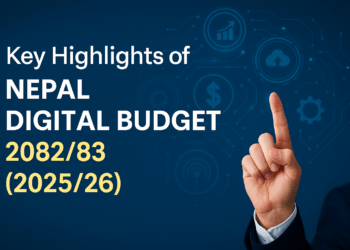Bookmarklets (bookmarks+applets) are easiest way to extract data from a webpage or share the contents of a website. Bookmarklets are generally installed in web browsers like Google Chrome, Firefox, Safari etc simply by dragging website/page/service specific bookmarklet to the bookmark toolbar or link bar (see the screenshot aside).
Squarefree.com lists more than 17 categories of bookmarklet from links, validations to log analysis and search engine optimization bookmarklets. Here, we random list 10 must have bookmarklets aimed at better web productivity both for users and developers. To install these bookmarklets simply drag the highlighted portion next to each service to your bookmark bar – all these bookmarklets are tested in Firefox 8.
1. Keep It Video! Let’s you save a video from video sharing sites like YouTube in just a single click.
[button link=”javascript:(a%20=%20(b%20=%20document).createElement(‘script’)).src%20=%20’http://keepvid.com/js/bm.js’,%20b.body.appendChild(a);void(0);” color=”#AAAAAA” size=”2″ style=”1″ dark=”0″ square=”0″ target=”self”]Keep It Video![/button] 2. Hootlet Sharing anything, everything from Hootsuite.[button link=”javascript:var%20d=document,w=window,f=’https://hootsuite.com/hootlet/load?’,l=d.location,e=encodeURIComponent,p=’address=’+e(l.href)+’&title=’+e(d.title),u=f+p;a=function(){if(!w.open(u,’t’,’scrollbars=0,toolbar=0,location=0,resizable=0,status=0,width=550,height=330′))l.href=u;};if(/Firefox/.test(navigator.userAgent))setTimeout(a,0);else%20a();void(0);”]Hootlet[/button] 3. अ Type in Nepali This is very important bookmarklet for us, who want to frequently switch typing between English and Nepali. This transliteration tool is developed by Google and available for other languages as well.
[button link=”javascript:(t13nb=window.t13nb||function(l){var%20t=t13nb,d=document,o=d.body,c=”createElement”,a=”appendChild”,w=”clientWidth”,i=d[c](“span”),s=i.style,x=o[a](d[c](“script”));if(o){if(!t.l){t.l=x.id=”t13ns”;o[a](i).id=”t13n”;i.innerHTML=”Loading%20Transliteration”;s.cssText=”z-index:99;font-size:18px;background:#FFF1A8;top:0″;s.position=d.all?”absolute”:”fixed”;s.left=((o[w]-i[w])/2)+”px”;x.src=”http://t13n.googlecode.com/svn/trunk/blet/rt13n.js?l=”+l}}else%20setTimeout(t,500)})(‘ne’)” color=”#AAAAAA” size=”3″ style=”1″ dark=”0″ square=”0″ target=”self”]अ Type in Nepali[/button] 4. Press This This is your WordPress.org specific bookmarklet to publish a blog post about/from the current website where you’d Press This! Be sure to change your website URI in the code.
[button link=”javascript:var%20d=document,w=window,e=w.getSelection,k=d.getSelection,x=d.selection,s=(e?e():(k)?k():(x?x.createRange().text:0)),f=’http://techsansar.com/wp/wp-admin/press-this.php’,l=d.location,e=encodeURIComponent,u=f+’?u=’+e(l.href)+’&t=’+e(d.title)+’&s=’+e(s)+’&v=4′;a=function(){if(!w.open(u,’t’,’toolbar=0,resizable=1,scrollbars=1,status=1,width=720,height=570′))l.href=u;};if%20(/Firefox/.test(navigator.userAgent))%20setTimeout(a,%200);%20else%20a();void(0)” color=”#AAAAAA” size=”2″ style=”1″ dark=”0″ square=”0″ target=”self”]Press This[/button] 5. Ping this! This is a quick sharing bookmarklet from ping.fm.
[button link=”javascript:location.href=’http://ping.fm/ref/?link=’+encodeURIComponent(location.href)+’&title=’+encodeURIComponent(document.title);” color=”#AAAAAA” size=”2″ style=”1″ dark=”0″ square=”0″ target=”self”]Ping This![/button] 6. Blog this This is the WordPress equivalent bookmarklet for Blogger to publish a blog post.
[button link=”button ko link” color=”#AAAAAA” size=”2″ style=”1″ dark=”0″ square=”0″ target=”self”]Blog This![/button] 7. Add to RTM! Those of you like us who can’t live without Remember The Milk, can’t ignore to have this bookmarklet. When clicking “Add to RTM!”, you are adding a new task to your a/c.
[button link=”javascript:(function(){h=’www.rememberthemilk.com’;p=’/services/ext/addtask.rtm’;if(window.getSelection){d=window.getSelection();}else%20if(document.getSelection){d=document.getSelection();}else%20if(document.selection){d=document.selection.createRange().text;};cp=’http://’+h+p+’?d=’+encodeURIComponent(d)+’&t=’+encodeURIComponent(document.title);w=window.open(cp,’addwindow’,’status=no,toolbar=no,width=475,height=260,resizable=yes’);setTimeout(function(){w.focus();},%20500);})();” color=”#AAAAAA” size=”2″ style=”1″ dark=”0″ square=”0″ target=”self”]Add to RTM![/button] 8. Add to Google+ Sharing any URL to Google+ is made easy by this bookmarklet – gplusshare.
[button link=”javascript:d=document,s=screen;open(‘https://m.google.com/app/plus/x/?v=compose&content=’+encodeURIComponent(d.title)+’%20-%20url:%20’+%20encodeURIComponent(location),’gplusshare’,’width=380,height=450,left=’+(s.availWidth/2-225)+’,top=’+(s.availHeight/2-150)+”);void(0)” color=”#AAAAAA” size=”2″ style=”1″ dark=”0″ square=”0″ target=”self”]Add to Google+[/button] 9. Wirify by Volkside Another must have bookmarklet for web developers, wirify turns any webpage into its wireframed version.
[button link=”javascript:(function(){wf_bookmarklet=’1.3′;if(typeof%20wfInit==’undefined’){document.body.appendChild(document.createElement(‘script’)).src=(document.location.protocol==’https:’?’https:’:’http:’)+’//www.volkside.com/tools/wirify/wirify.min.js?’+parseInt(new%20Date().getTime()/43200000);}else{wfInit();}})();” color=”#AAAAAA” size=”2″ style=”1″ dark=”0″ square=”0″ target=”self”]Wirify by Volkside[/button] 10. Bitly Sidebar Creating short URLs using bit.ly and sharing web addresses using bitly sidebar bookmarlet.
[button link=”javascript:var%20e=document.createElement(‘script’);e.setAttribute(‘language’,’javascript’);e.setAttribute(‘src’,’//bit.ly/bookmarklet/load.js’);document.body.appendChild(e);void(0);” color=”#AAAAAA” size=”2″ style=”1″ dark=”0″ square=”0″ target=”self”]Bitly Sidebar[/button]
Here are five bonus bookmarklets which you need if you’re sharing addict.
# Share on LinkedIn – as the name says share anything in LinkedIn easily via bookmarklet
[button link=”javascript:(function(){var%20d=document,l=d.location,f=’http://www.linkedin.com/shareArticle?mini=true&ro=false&trk=bookmarklet&title=’+encodeURIComponent(d.title)+’&url=’+encodeURIComponent(l.href),a=function(){if(!window.open(f,’News’,’width=520,height=570,toolbar=0,location=0,status=0,scrollbars=yes’)){l.href=f;}};if(/Firefox/.test(navigator.userAgent)){setTimeout(a,0);}else{a();}})()” color=”#AAAAAA” size=”2″ style=”2″ dark=”0″ square=”0″ target=”self”]Share on LinkedIn[/button]
# Y Combinator bookmarklet – Submitting a link to Y Combinator hacker’s news site account
[button link=”javascript:window.location=%22http://news.ycombinator.com/submitlink?u=%22+encodeURIComponent(document.location)+%22&t=%22+encodeURIComponent(document.title)” color=”#AAAAAA” size=”2″ style=”2″ dark=”0″ square=”0″ target=”self”]Y Combinator[/button]
# Add to list – Google’s bookmark services
[button link=”javascript:(function(){var%20des=function(){var%20mes=document.getElementsByTagName(“meta”);for(var%20i=0,me;me=mes[i];i++){mea=me.getAttribute(“name”);if(mea%20&&%20mea.toUpperCase()==”DESCRIPTION”){return%20me.getAttribute(“content”);}}return%20″”;}();var%20a=window,b=document,c=encodeURIComponent,cc=encodeURI,d=a.open(“https://www.google.com/bookmarks/api/bookmarklet?output=popup&srcUrl=”+c(b.location)+%20″&snippet=”+c(des)+”&title=”+c(b.title),”bkmk_popup”,”left=”+((a.screenX||a.screenLeft)+10)+”,top=”+((a.screenY||a.screenTop)+10)+”,height=460px,width=550px,resizable=1,alwaysRaised=1″);a.setTimeout(function(){d.focus()},300)})()” color=”#AAAAAA” size=”2″ style=”2″ dark=”0″ square=”0″ target=”self”]Add to list[/button]
# SpriteMe – Extracting CSS Sprites from websites
[button link=”javascript:(function(){var%20spritemejs=document.createElement(‘SCRIPT’);spritemejs.type=’text/javascript’;spritemejs.src=’http://spriteme.org/spriteme.js’;document.getElementsByTagName(‘head’)[0].appendChild(spritemejs);})();” color=”#AAAAAA” size=”2″ style=”2″ dark=”0″ square=”0″ target=”self”]SpriteMe[/button]