If you are not using Google’s Messages in Android, you are missing a great deal! If you happen to use Android and are usually in the Internet, then you can have your entire SMS in your web browser with the ability to send and receive them. You can send and receive text messages, photos, voice messages, and video using Messages – and for free if you use the Chat feature.
Device Pairing with Messages
Install the Messages app, open it by clicking the three dots (or vertical ellipsis.) Tap “Device Pairing” and on your web browser open messages.google.com and then tap QR code scanner on your phone’s Messages app. You can pair multiple browsers if you want.
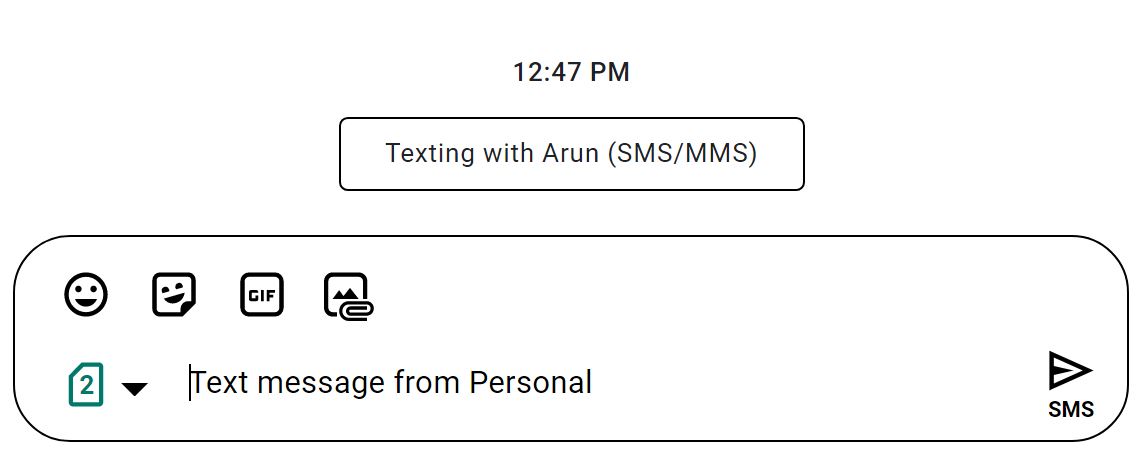
Messages uses secure, federated technology so you can get better, more personalized smart features, such as Smart Reply and other assistive suggestions, while keeping your conversations private on your phone.
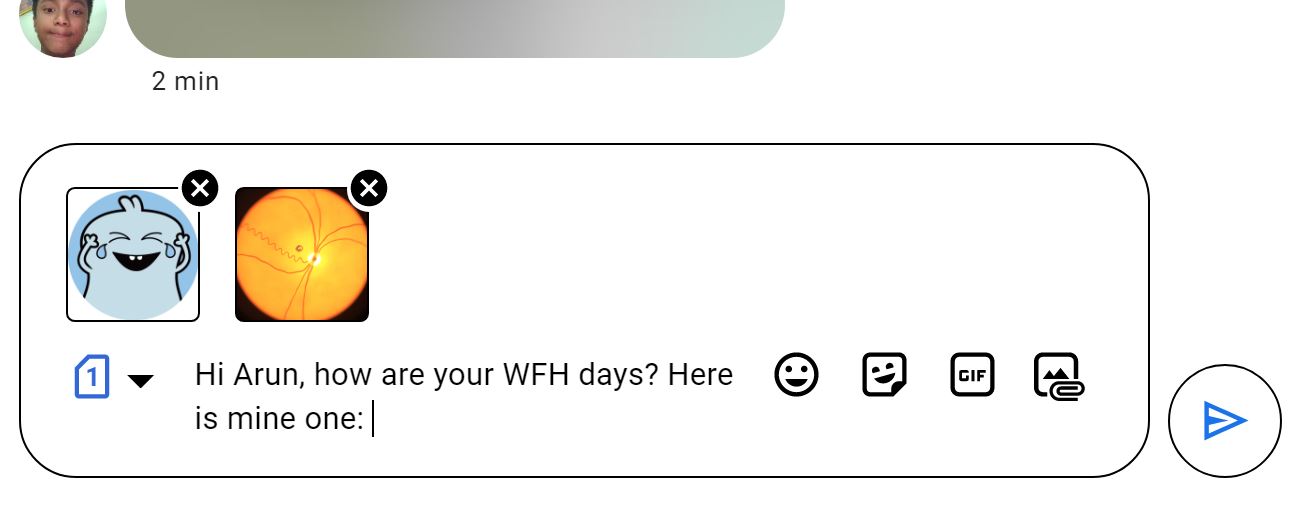
Chat or free SMS with Messages
You can send and receive text messages, photos, voice messages, and video using Messages. If your network carrier supports, you can use Messages app to send free SMS which Google calls it Chat. You can use your computer or Android tablet to chat with your friends through Messages for web, which shows what’s on your Messages mobile app.
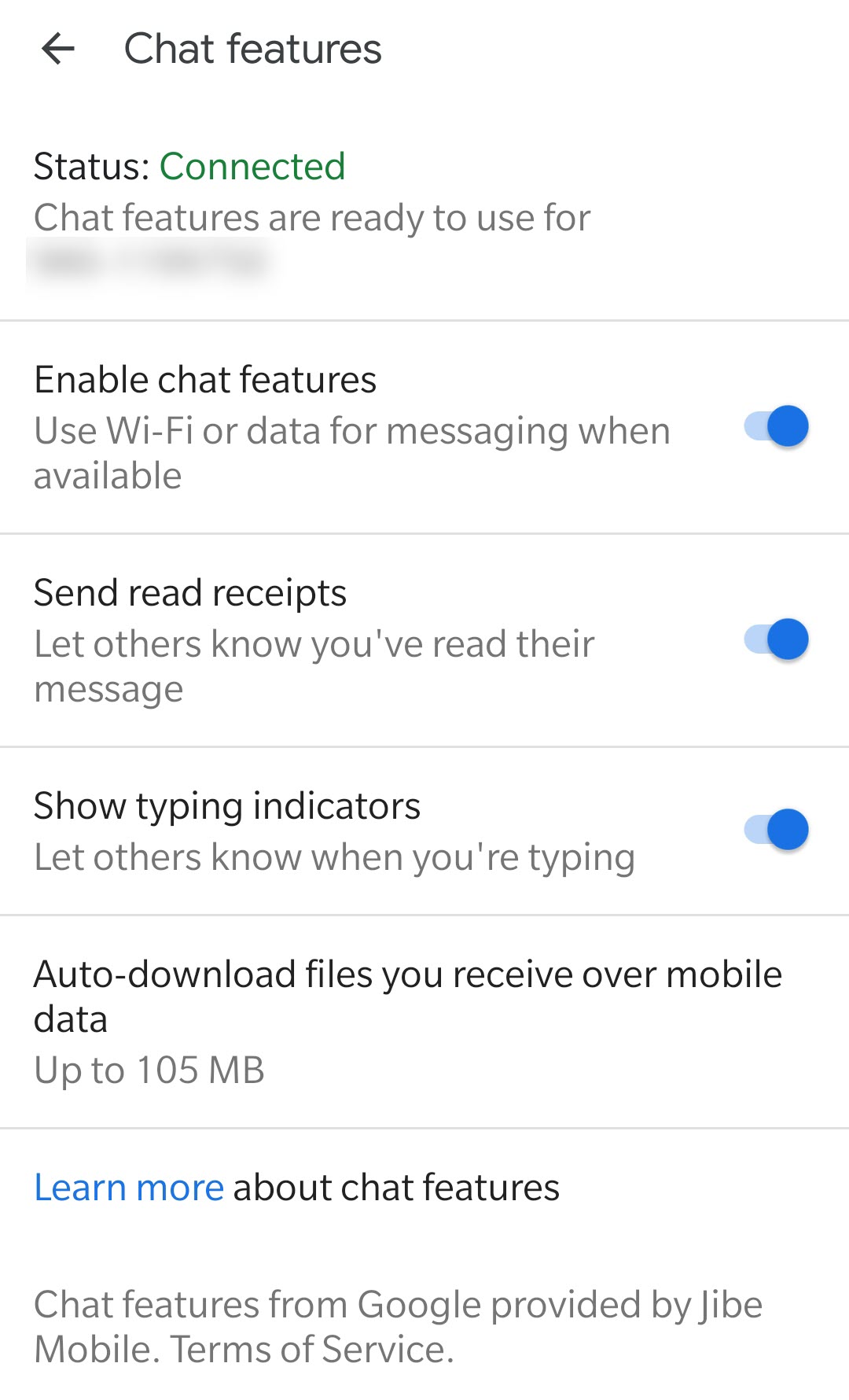
Messages for web sends SMS messages using a connection from your computer to your phone, so carrier fees will apply, just like on the mobile app but if you enable Chat feature in Messages by going to settings and then Chat features – you can chat with your friends and family for free using Internet connection.
Chat messages are delivered directly to the recipients at their mobile number just like regular SMS text messages.
Turn on chat features in Messages
If chat features are turned on, you can:
- Send messages over Wi-Fi and mobile data, instead of SMS or MMS
- Add people to group conversations
- Find out when others are typing
- Let others know you’ve read their messages
- Share high-quality photos
To use these options, everyone in the Messages conversation must turn on chat features.
Chat features are only available for certain devices, service providers, and carriers, including Jibe Mobile from Google.
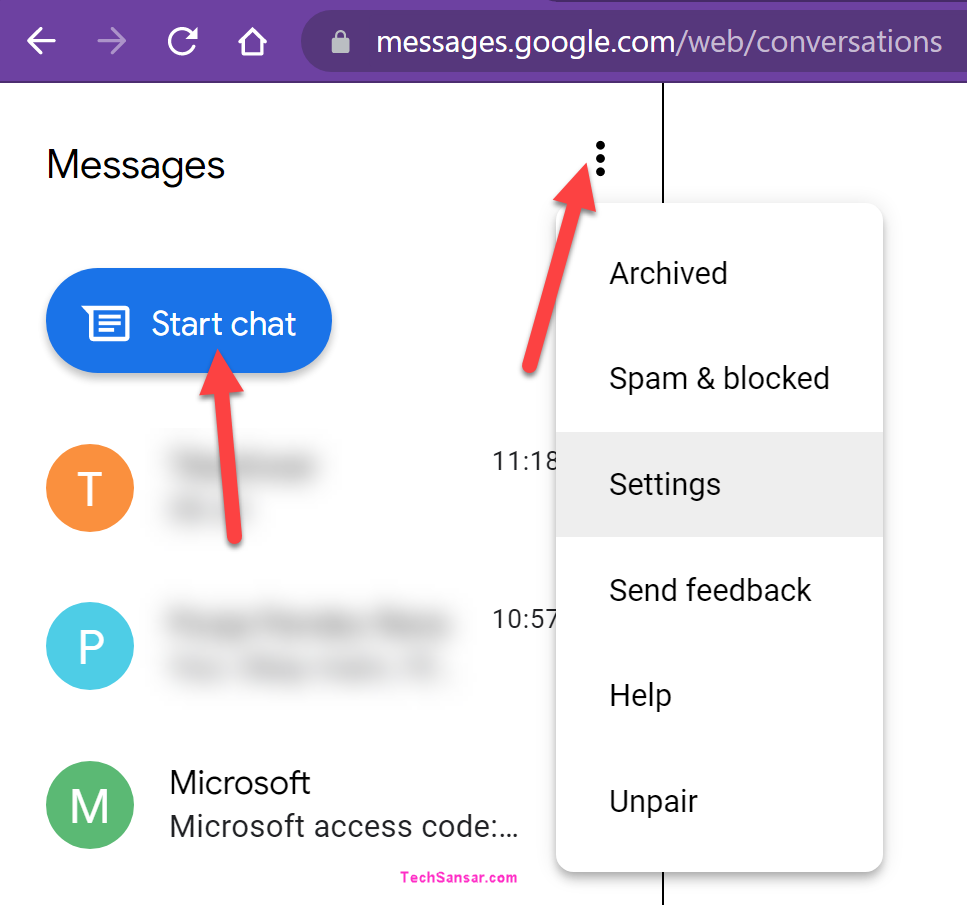
Features of the Messages App
These settings and features that the Google’s Messages app provides in Android are exactly the same in the web browser version, after all pairing is all meant for this.
- You can opt for dark theme for Messages.
- Remember the paired computer – works for multiple computers and browser pairing.
- Remind you when your phone is using mobile data instead of Wi-Fi – this helps you save data and bandwidth specially with high volume messages and MMS transactions.
- Enable high contrast mode and keyboard shortcuts for better accessibility.
- Dedicated place for Archived messages or conversations.
- Spam and blocked section – Messages also automatically checks if you are receiving message from Google Business listed businesses.
- The best feature without any doubt is the Chat which we talked about in the earlier part of this post.
Messages app by Google for Android is always updating with new features – small or large and are usually helpful for a large number of people like us.
As of now, Messages app only supports the Chat feature for one SIM only if you have multiple SIM cards in your smartphone. This feature is also operator dependent.
So, which feature is your best with Messages or are your going to start using Messages if not already?


![WeRead: First Nepali eBook reader for Nepali books [Review] 7 WeRead ebook reader from Nepal](https://cdn.techsansar.com/img/WeRead-ebook-reader-from-Nepal-1-350x250.jpg)





