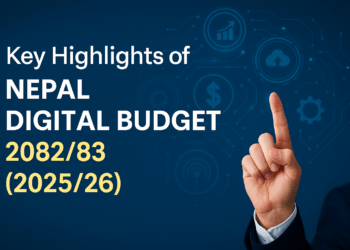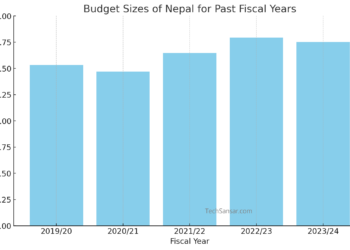If you are one of those who love the Windows Mobile for whatever it may be like – the features, ease of using it, the manufacturer out there with lots of goodies, the prestige—whatever you name it.
If you are one of those who love the Windows Mobile for whatever it may be like – the features, ease of using it, the manufacturer out there with lots of goodies, the prestige—whatever you name it.
Microsoft My Phone got good news for your Windows Mobile devices.
-
Find your missing phone. Locate your phone on a map – this free service from Microsoft “My Phone” can show you the last known location of your phone on a map based on where it last synced or shared photos.
-
Share your photos. Publish photos directly to Windows Live and other leading social networking sites like Facebook, Flickr, and MySpace.
-
Lock or erase your lost phone. This is probably the best of using My Phone service. If your Windows device happens to lost or stolen, this service can help protect your information by remotely locking your phone or erasing its content. Though this feature is not available in all markets and a fee may apply to use it.
-
 Saving space of your Mobile Phone. Running out of space- no problem. Just sync your mobile contents to the web account of My Phone. On our test of ZTE, a Chinese brand running WM6, we were given the Web Account Storage of 200MB.
Saving space of your Mobile Phone. Running out of space- no problem. Just sync your mobile contents to the web account of My Phone. On our test of ZTE, a Chinese brand running WM6, we were given the Web Account Storage of 200MB.
When you delete content from your phone, you can still access this content from your web account.
Visit http://myphone.microsoft.com from your PC for more information regarding this service. When configuration is complete, you are presented with a screen to begin your sync.You can access your content from a PC at http://myphone.microsoft.com later after successful syncing. One can use Active Sync feature or Windows Mobile Device Center to get connected using Bluetooth or Wi-Fi option on your mobile. Before your phone’s content can be viewed in your web account, you first will need to sync it from your phone.
 As soon as your synchronization is successful the changes made in your phone or online account details can be seen both in the mobile and in the internet account. The program My Phone on your device is awaiting first sync which will guide you thru rest of the procedures (MyPhone.cab should be successfully installed on your device).
As soon as your synchronization is successful the changes made in your phone or online account details can be seen both in the mobile and in the internet account. The program My Phone on your device is awaiting first sync which will guide you thru rest of the procedures (MyPhone.cab should be successfully installed on your device).
The sync options gives you a lot of choices like sending your phone location, contacts, calendar, tasks, text messages (SMS), browser favorites, photos, videos, music, documents and sync storage cards (photos, videos, mucis or documents, if selected). Having these features enabled now there is absolutely no need to worry about your secret/private data on your Windows device if stolen or lost. You can always find your latest contents of the mob in your online account if synced automatically.
Using My Phone app you can directly share your photos on the Windows device directly to social web sites as well as to your My Phone web account. Windows Live account is presented by default while you can add other social network account – like Flickr, Facebook and MySpace. This feature is absolutely must have if you are always in touch or want to be in.
We find locating the lost Windows phone quite interesting, as it can even ring the lost phone inspite of the silent or vibrate mode, here’s How do I locate my lost phone?
Select the “Microsoft My Phone” application from the Programs or Settings menu on your phone to complete setup. Or, if you don’t have the software on your phone, download and install it first.
After completing your first sync, return to this web site at anytime to access all your contacts, photos, text message and more. This is all about how you’ll track your lost mobile or how you’ll upload your mobile contents directly to a web storage?
One can use Premium Features to Erase, lock and ring the phone. Ring your Phone- no matter whether you phone is set to silent or vibrate only mode, this premium service will ring the phone loudly for 60 seconds.