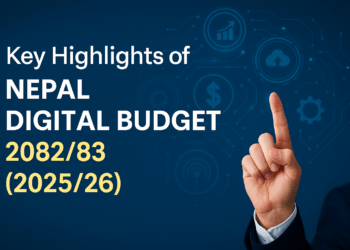Ncell is supposed to be one of the fastest internet service providers trending in Nepal. A small Data Connect device with a Ncell Data 3G SIM inside, provides with 3.6MBps of internet speed. Ncell is determined to introduce new innovative services and facilities to the people of Nepal. It has already received license to operate an ISP, and started with “Ncell Connect” as a high speed wireless data service providing branded Wi-Fi router as well.
With great services you need big investments too. Ncell is also thought to be expensive when it comes to GPRS Service. On the same board, there is NTC to compete on market. NTC also has its 3G service activated on the major cities of Nepal and in compared with Ncell, the tariff plan is some what cheaper. As in Ncell’s Prepaid Sim, it costs Rs.8 per MB and in data SIM it cost Rs.2 per MB, where as in NTC Prepaid Sim it cost 0.05 Paisa per 100kb which is about Rs 0.6 per MB.
So, on this hack tutorial you will be learning how to use NTC SIM with Ncell data connect Device. Neither Ncell nor NTC has been acknowledged about this process. Try it at your own risk and do not attempt to enter the wrong unlock code several times. It may lead to damage of your Ncell connect. This hack was tried on the USB Ncell connect, we will also be discussing about hacking Ncell WiFi router’s Setting asap.
- Disconnect ncell connect from PC and remove NCELL connect data card from Ncell connect .
- Write down IMEI of Ncell connect to a paper or in your computer (IMEI no. is at back of Ncell connect device at the place where data sim is inserted).
- Open Huawei Unlocker Download it here.
![How to use NTC SIM with Ncell data Connect device [Hack Tutorial] 2 Hack your Ncell Connect to use low price internet](https://techsansar.com/assets/img/huawei-unlocker-ncell-connect-hack11.png)
Hack your Ncell Connect to use low price internet - Enter IMEI of NCell connect device and press Calculate Code
![How to use NTC SIM with Ncell data Connect device [Hack Tutorial] 3 Unlock Ncell Connect with Simple Hack](https://techsansar.com/assets/img/huawei-unlocker-ncell-connect-free-hack-internet11.png)
- Insert NCELL connect to the USB port without sim card.
- Paste the unlock code generated from Huawei Unlocker and unlock the device.

Generate Unlock Code for Ncell Connect Device Hack - Insert NTC sim card and start configuring the profile management under option of Ncell connect software.
![How to use NTC SIM with Ncell data Connect device [Hack Tutorial] 4 Namaste(NTC) 3G setting on Ncell Connect](https://techsansar.com/assets/img/Profile-Management-ntnet-on-ncell-connect1.png)
Namaste(NTC) 3G setting on Ncell Connect - Create a new profile with name NTC (as you wish) and APN static and write down at APN as “ntnet” without commas.
![How to use NTC SIM with Ncell data Connect device [Hack Tutorial] 5 NTC ntnet Setting after unlocking Ncell Connect Device](https://techsansar.com/assets/img/ntc-ntnet-setting-on-ncell-data-connect1.png)
NTC ntnet Setting after unlocking Ncell Connect Device - Click on save and do not modify other settings for NTC.
- Restart ncell connect software and select profile as ntc instead of ncell and connect.
- Enjoy surfing internet from NTC sim card (3G sim preferred for fast connection).
![How to use NTC SIM with Ncell data Connect device [Hack Tutorial] 6 Connect NTC 3G network from Ncell Connect Device](https://techsansar.com/assets/img/09-select-NTC1.png)
Connect NTC 3G network from Ncell Connect Device - You can change your 2G sim to 3G sim at NTC office (postpaid free; prepaid Rs 100 charge to change from 2G to 3G SIM).
Note: If step 6 did not work then insert NTC sim card in step 5 and repeat the process.
So, by here you can use NTC 3G Internet Service on to Ncell Connect device, by simply unlock Ncell Connect. Some may take it as Hacking Ncell Network.
Thanks to Madhusudhan Baral for Screenshots.
Please, do not public post your IMEI number as it is your device’s unique identity and others can manipulate it.
![How to use NTC SIM with Ncell data Connect device [Hack Tutorial] 1 Unlock Ncell Connect Device to use NTC 3G](https://cdn.techsansar.com/img/unlock-ncell-connect-to-use-ntc-3g-gprs1-1-800x570.png)