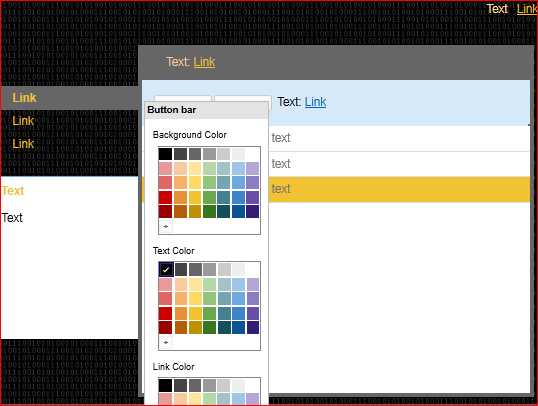Google has been redefining the concepts behind its Web based email service – the Gmail. Features have been added to Gmail interface ever since it was in early beta stage, while the improvements and refinements are made heavily this time around.

Google maybe rolling out Gmail as only an email service, making it a one centered communication hub enabling voice, video, telephony, IM, social networking at all one place. Google finally recently announced that its users can dial a traditional phone number from the Gmail interface itself.
Google testing voice calling in Gmail and is now available only in US and Canada. The phone calls from Gmail are free to the US and Canada in 2010 while Google says international calls are insanely low rate. The service is still limited to the US and Canada now.
Google Talk was released years ago as a VoIP (Voice over Internet Protocol) desktop client, and has also spent a lot of time and money evangelizing Google Voice, a service that transcribes voice mails and allows users to have one phone number that rings multiple phones (acc to Cnet.)
Google is charging 19 cents to call Nepal which is cheaper than skype’s 26 cents but more than other VoIP services. Skype must be the target of this Google VoIP service.
Google says in addition to sharing voice and video chats with your contacts from computer to computer, you can also place and receive phone calls to any landline or mobile phone number in Gmail in their Phone calls in Gmail page.
Sadly Google charges for missed calls as well, atleast Gmail’s dailpad deducted our credits while calling Nepal as illustrated in the screenshot above. The complete rate of charges per minute of telephone calling via Gmail interface or Google Voice is listed in this page: Google Voice Calling Rates.
Watch this video from Gmail’s YouTube Channel:
Free WinX DVD Ripper for Mac [Giveaway]
Team TechSansar in association with Digiarty is giving away free Mac based DVD ripper software for its readers (January 11...