Yes, yet another new Web Browser in the world of web. Epic Browser is the result of waiting for years in India for a good web browsing tool. Though Epic is powered by Mozilla Firefox Backend, this cute little and promising web browser contains so many features that one could have hardly imagined or never seen on existing browsers. The guys of Google Chrome, Firefox and Opera must be on their internal board meetings after the launch of this great Indian Web Browser which is ready to hit the world market.

Before discussing the Exclusive features of Epic Browser, you may want to download and install this software. We summarize the exclusive features of the Epic Browser along with its usage guide, tips, tricks, hacks, in the following tutorial.
Lovely Indian Product
This must be the best part of Epic Browser, upon installation of this browser you will feel the complete Indian experience. Epic is full of India oriented wallpapers, themes, icons, entailing Indian websites.
Indic Text
The Indian feelings for support of Indic languages (along with regional languages) is like based on 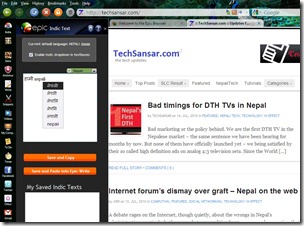 Google IME/Transliteration. On the sidebar is the Indic Icon from where you can type in Indic languages using regular keyboard. Copy-paste is available for Indic transliteration features.
Google IME/Transliteration. On the sidebar is the Indic Icon from where you can type in Indic languages using regular keyboard. Copy-paste is available for Indic transliteration features.
In-house Security
Never seen, never heard of. A web browser bundled with pre-installed antivirus software which promises to secure you from Internet prone attacks. However, by default the browser doesn’t come with this anti-virus support, you need to activate this feature by downloading initial 25 MB of latest virus definitions of ESET. Since this is the basic version of protection, you can also go for higher security of ESET NOD32.
Speedy Browsing
Mozilla Platform is the base of Epic, and makes the browser faster with all those Open Source Codes. Also Epic takes lesser CPU power than Google Chrome and Firefox as we compared. Since Epic is made from Firefox, almost many features and looks prevail Firefox, and hence the speed.
Most Visited Websites
Yes, not a new feature though. Almost all of today’s industry standard Web Browsers display the list of Top visited websites. The simplicity of Epic lies on adding any website you visit to your favorite list – just click the + button at the top right of the most visited website box and you are done.
Computer Files right inside your Browser
To many users this feature might be alluring. The browser allows you to stay within the same application and accessing your computer files at the same time. From recent downloads to pictures to be uploaded, you can find at the right side of your browser for easy uploading or downloading or even playing with some options like moving, deleting, viewing hidden files etc.
Easy Tweaking on Themes and Add-ons
For Epic Browser Themes are Skins found at the sidebar. No need to download themes – you already have a list of different Skins available under various categories and sub-categories. Just click the + option for selected Skin and this theme is applied instantly to your gonna be favorite web browser the Epic.
Add-ons position themselves like in Firefox and in the ditto scenario. Searching and adding add-ons is the same like in Firefox, however there are lots of pre-installed plugins like Google Earth, iTunes App, Java, Shockwave Flash, QuicKTime, Adobe Acrobat etc.
Watching Videos Got Better
The Epic Browser makes it super easy to watch YouTube Videos. No more should you visit the 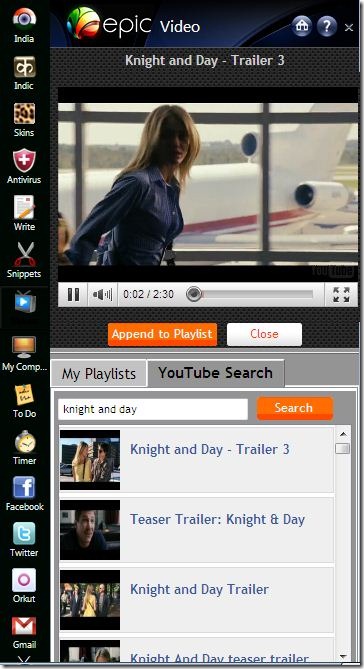 YT site to watch the trailer of your favorite movie. Visit the videos icon at the sidebar which allows you to interact with YouTube Videos search facilities. You can make playlist of your favorite YT videos listing from the search result.
YT site to watch the trailer of your favorite movie. Visit the videos icon at the sidebar which allows you to interact with YouTube Videos search facilities. You can make playlist of your favorite YT videos listing from the search result.
One Click Social Networking
There are shortcuts to different Social Networking Sites on the sidebar. Save your auto login feature on the respective social site so that once click social networking with Facebook, Twitter can be performed.
Redefined Inbuilt Notepad
Might not be a good name we pointed for this service, but the Epic features inbuilt Write feature which is very useful for writing any information on text. This is similar to sticky notes or notepad – the text written or pasted is auto-saved and also saved in html extension. This is really a great inbuilt extension to Epic – we started saving our texts as soon as we saw it.
This ends our article on tweaks, trips and usage guide for Epic Browser, the next to be hit on the internet web browsing market. You got a new feature, comment on us.
Free WinX DVD Ripper for Mac [Giveaway]
Team TechSansar in association with Digiarty is giving away free Mac based DVD ripper software for its readers (January 11...






