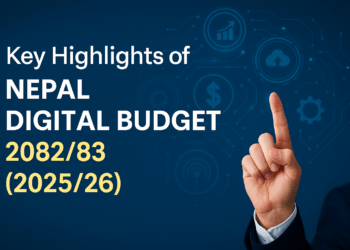Using Google Input Method is probably one of the most easiest ways to write Nepali language. No fonts needed, no need to be online. Type in Roman Nepali and get your output on-the-fly in Unicode which is ready to be input at any program where you need to type – be it a Word processing Software or a comment on TechSansar.com, for instance.
Google Transliteration service (now supported for Windows 64-bit OS) can be used in two ways: either using an online typing form or installing a Google IME program on your local computer and accessing it whenever you like.
1. Using Google Online Transliteration (online):
2. Using Google Transliteration IME (Offline, Recommended):
First of all Download Google Transliteration IME. Install it on your computer, and sadly the installer will install the program from internet – so you’ll need internet to install the program.
Using Google Input Method – Google Transliteration IME for Nepali Language Input