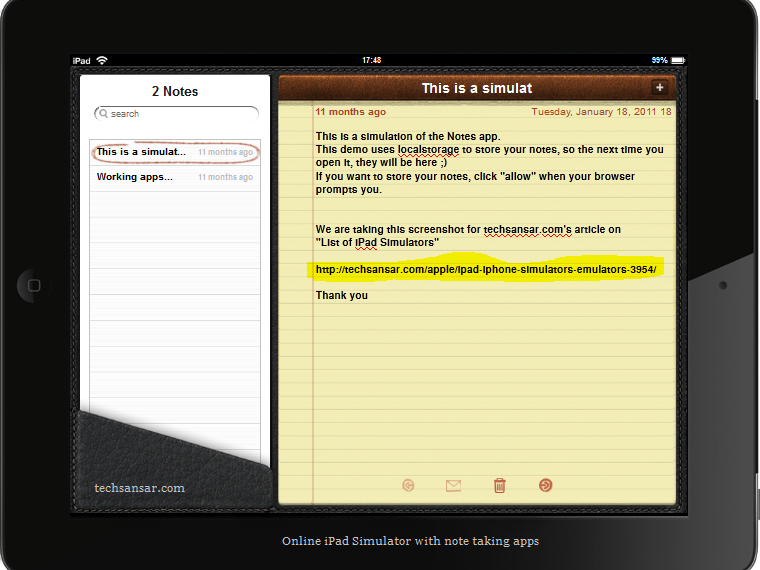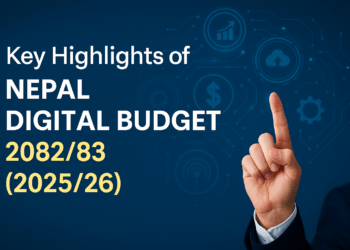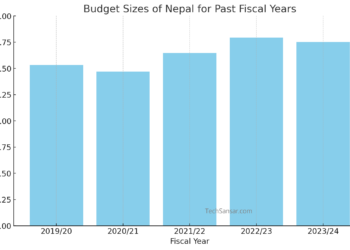There are many tricks to test your website, web service or apps for iPad and iPhone even without owning the gadget. iPad and iPhone Emulators or Simulators are all around us because of popularity gained by the iOS  vices. Once again we list here some of really useful and free simulators for iPad and iPhone, some of them are emulators as well; and some of them are just iPhone eye candy simulators (jut for your eyes). Most of these simulators are not interactive with apps; and just good for party tricks not for actual iOS functionalities.
vices. Once again we list here some of really useful and free simulators for iPad and iPhone, some of them are emulators as well; and some of them are just iPhone eye candy simulators (jut for your eyes). Most of these simulators are not interactive with apps; and just good for party tricks not for actual iOS functionalities.
1. Safari browser as an iOS Emulator
TechSansar wrote months ago on how to experience iPad and iPhone browsing experience from Safari web browser. We can use Safari to simulate your websites and web apps that are designed for iPad, iPod and iPhone based on the User-agent selection from developer’s menu in the browser itself.
However, simulating iPhone/iPad/iPod websites is supported only for simpler tasks on the ground of User-agent. Even tho’ we can use user-agent strings for iPhone and iPad in other browsers like Firefox, IE, Opera and Chrome, using it inside Apple’s own Safari browser gives the default look and sleek performance. Here is the user-agent string for iPhone 4S and iPad’s Safari browser.
Related: how to view iPhone websites in desktop Safari browser as an iPhone simulator
[spoiler title=”User-agent String for iPhone” open=”0″ style=”2″]Mozilla/5.0 (iPhone; U; CPU iPhone OS 4_3_3 like Mac OS X; en-us) AppleWebKit/533.17.9 (KHTML, like Gecko) Version/5.0.2 Mobile/8J2 Safari/6533.18.5[/spoiler]
[spoiler title=”User-agent String for iPad” open=”0″ style=”2″]Mozilla/5.0 (iPad; U; CPU OS 4_3_3 like Mac OS X; en-us) AppleWebKit/533.17.9 (KHTML, like Gecko) Version/5.0.2 Mobile/8J2 Safari/6533.18.5[/spoiler]
2. iPhone Simulator for Windows and Mac based on AIR and Flex
There is a nice platform independent iPhone simulator developed on Adobe’s AIR and Flex technology by developer Merhl. This desktop iPhone simulator simulates the exact user interface (UI) of iPhone and can be used to make real phone calls, receive the same, add contacts using Ribbit. The web browser Safari is the common ground for testing.
Though most of the features of this iPhone emulator are not yet enabled and further we can’t add extra applications, yet it’s good to surf the net and use Ribbit. Download AIR iPhone from Author’s site or download Desktop iPhone from Adobe AIR Marketplace here. Here is a video we prepared based on this iPhone and iPad simulator.
[youtube]http://www.youtube.com/watch?v=XVeFQRnACuc[/youtube]
3. iPhone Emulator for Windows and Palm Pre Emulator
Genuitec, a mobione product, says it is the best iPhone emulator around. This iOS emulator includes drag-n-drop mobile web visual designer for mockups, mobile HTML code generation, screen capture, multi-touch. This product can be purchased or tried by downloading and is really useful if you are an iOS (iPhone/iPod/iPad) developer.
Read: iPhone and iPad Emulator Applications for Your eyes only
4. iPad Simulator based on AIR
If you need an iPad simulator (a real eye candy one), for Windows, MAC, or even Linux then you can get one based on Adobe’s AIR based. You can test most out of the Safari browser build in it. You can download the AIR iPad simulator for your computer from merhl.com. The AIR iPad is a desktop application created with Adobe AIR and Adobe Flex 4, it simulates the UI of the iPad. This is a very early version not much works in the app.
5. Web based iPad Simulators
iPad and iPhone clones can be tried on browser based applications. If you don’t have an iPad tablet or iPhone 4S, you can still taste the feel from online simulators of iPad. However, the experience might be limited only to slide the screen, see apps on the home screen, few other buttons and atmost browse the net using Safari. Visit this online browser/web based iPad Simulator, for better experience switch to full screen (F11) browser.
This is a jquery iPad2 simulator (html5 and css3 rich), this is only an experiment of what can be done with javascript in the last browsers. iPad simulator in HTML and JS shown below:

Note: The difference between Simulator and Emulator can be read from Wikipedia here.
You can browse iPad/Android tablet/Smart phone optimized/ friendly version of this website, simply go to http://techsansar.com/ in your device’s browser address bar.