Facebook has been adding more and more features while it is being one of the 4 pages viewed on the web (as of Nov 20, according to Alexa.) Now that you can download your complete Facebook data to the local hard disk in your computer. All the photo albums, videos, friend list, your status, personal information and all other data are downloaded into compressed (zip) file while unzipping it will reveal lucidly arranged data of your Facebook profile. And even without internet connection, you can browse your complete Facebook data exactly in the same way you used to browse the site while being online.
Here is the complete process on how to download or back up your Facebook data on your local hard disk. On the Account menus, go to Account Settings, then to Download Your Information.


This link next to Download Your Information gives you the opportunity to get a copy of the data you have put on your Facebook account. Click Download, enter your FB password, and request the download.

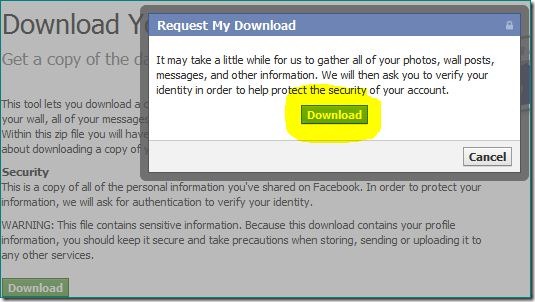

Requesting your Facebook data download may take sometime (for some of us it even took as much as a week’s time) to gather all of your Facebook photos, wall posts, messages, and other information.

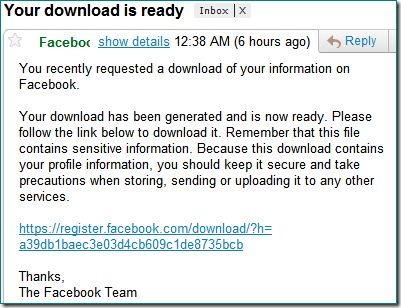
Once your download is generated, you get an email notification with a link to download it. (The download link is unique for each account.)


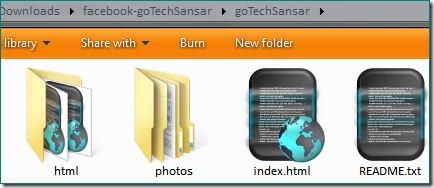
The download size of your Facebook data may vary according to what you have uploaded. Unzipping the download file will present you a well managed FB data, each folder for photos and videos. Click the index.html file and there you go with your offline Facebook profile.

That’s it, now you have the complete offline Facebook information and data in your hard disk. But some of the information like Friend’s contact numbers are not yet available. If you have uploaded videos to Facebook, then it may take many days for a data ready to download email to reach you.
What is band steering and why you should use it #WiFi #Networking
With an ever-increasing number of Internet-connected devices, it is ideal to have a seamless Wireless network where clients are on...







