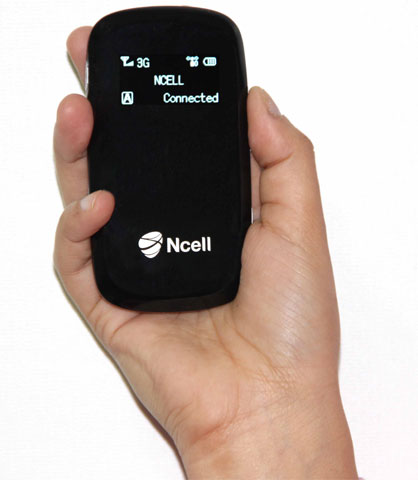Ncell, the first private mobile operator and currently the largest ISP of Nepal, has recently launched its branded Wi-Fi router which allows upto eight users to access its 3G Internet connectivity. Ncell has again become successful in introducing a new technology in the Nepalese market, previously they had launched their own push and plug (USB) internet data cards named Ncell connect – similar to the one sold/used by UTL.

Ncell’s Wi-Fi router is priced high at NRs 6,999 plus taxes and can be purchased at Ncell centers in Kathmandu and Pokhara. Does this mean this service is limited to these two cities only? The device works with any Connect SIM with existing tarrif plan.
So, what is the Wi-Fi Router?
Wi-Fi router is a small, pocket-size portable hardware device, similar to an ADSL (modem) router through which one can access internet – here 3G internet of Ncell. (Read article: time for pocket router)
What is the price and range of Ncell Wi-Fi Router?
The price is NRs 6,999+ taxes and the claimed range is 30 meters which is enough to be used indoors but less than one provided by today’s IEEE 8022.11 N technology-based routers/modems.
What is the backup time of Ncell Wi-Fi Router?
The company claims Ncell Wi-Fi router comes with 4 hours of battery life enabling subscribe to use internet during loadshedding. One need to recharge the Wi-Fi router’s battery after the backup time has finished.
What is the difference between hardware Wi-Fi router and software Wi-Fi router?
This is a good question for all tech enthusiasts. Ncell’s Wi-Fi router is obviously a hardware one. But today there are many software based Wi-Fi routers, commonly known as virtual routers, which can be used to create wireless home networking (read our article about this). Connectify and Microsoft Virtual Router are two most frequently used virtual Wi-Fi creating software applications. Using both Ncell’s Wi-Fi router and these software based virtual routers, one can connect to many (for Ncell limited to 8 ) users simultaneously formaing a wireless home networks (would be costly for Ncell’s network). The price of software- based virtual Wi-Fi router is NULL, unless you buy Connectify Pro.
I already have Ncell Connect data card and want to connect internet to my iPhone (smart phones having Wi-Fi). Do I need to purchase Ncell Wi-Fi router for this?
Obviously, NOT. You can use existing Ncell connect to surf internet in your computer (laptop) and use virtual routers (as answered in the previous question) to link the internet to you Wi-Fi enabled smart phone. (Read: how to create your own hotspot for free)
We welcome more queries. Happy surfing. (Ncell WiFi Router image taken from Ncell page)
Why You Shouldn’t Abandon Your Business Number
If you are a business owner, then you already know that business is all about delivering what your customers want....