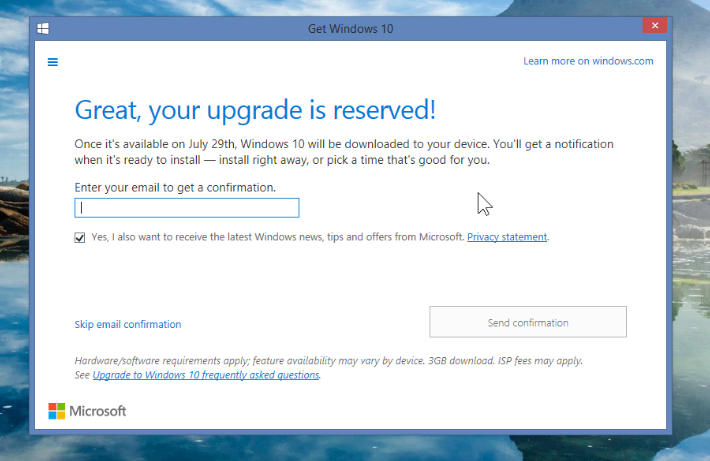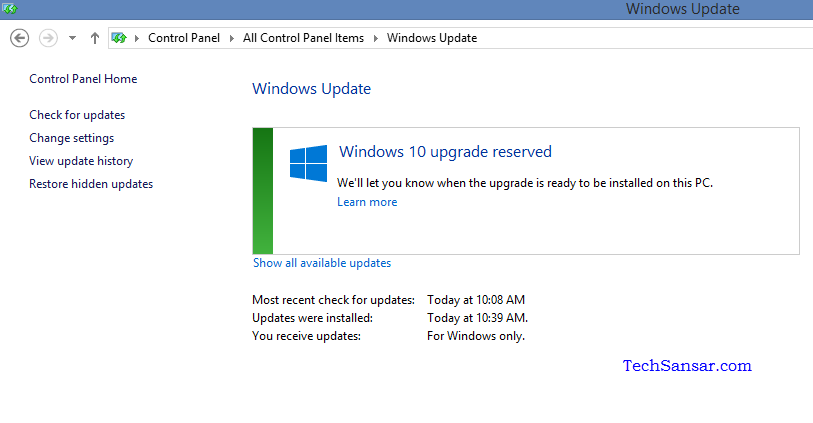के हालैका दिनहरुमा तपाईले आफ्नो विन्डोज कम्प्युटरमा एउटा सानो झ्याल (विन्डोज)को आइकन देख्नुभएको छ जसले तपाईको कम्प्युटरलाई नि:शुल्क विन्डोज १० को लागि अग्रिम बुकिंग गर्न भनिरहेको छ? यो ट्युटोरियलमा तपाईलाई कसरी आफ्नो विन्डोज कम्प्युटरलाई माइक्रोसफ्टको अब आउन लागेको अपरेटिंग सिस्टम विन्डोज १० को लागी तयार गर्ने भनेर सिकाईने छ| (You can read this article in English over here!)

माइक्रोसफ्टको अतिनै अपेक्षा गरिएको अपरेटिंग सिस्टम विन्डोज १० ले विगतका विन्डोज सिस्टमहरु (विशेष गरेर विन्डोज ८ र ८.१) का कमीकमजोरीलाई सुधार गरेर उपभोक्तालाई एउटा एकीकृत सञ्चालन प्रणाली प्रस्कदै छ| यो प्रणाली साना ठुला सबै आकार र विशेषता भएका विन्डोज कम्प्युटर, फोन, ट्याब्लेट देखि सेन्सर नोड र इन्टरनेट अफ थिन्ग्स (Internet of Things) जस्ता कम्प्यूटिंग डिभाइसहरुमा समानरुपले चल्दछ|
माइक्रोसफ्टका अनुसार विन्डोज १० हालसम्म ५० लाख प्रयोगकर्ताहरुले परीक्षण गर्दै आइरहेका छन् उसको Windows Insider कार्यक्रम मार्फत| आगामी जुलाई २९ (साउन १३, २०७२) देखि विन्डोज १० परीक्षण प्रयोगकर्ताहरु र अग्रिम बुकिंगगर्ने प्रयोगकर्ताहरुका लागि नि:शुल्क उपलब्ध हुदैछ| तपाई पनि आजै आफ्नो अग्रिम बुकिंग गर्न सक्नुहुन्छ|
नि:शुल्क विन्डोज १० प्राप्त गर्ने तरिका
सुरुमा एकिन गर्नुहोस कि तपाईको विन्डोज कम्प्युटर अध्यावधिक छ (most recent Windows update applied) – जसका लागि आफ्नो कम्प्युटरको कन्ट्रोल प्यानलमा गएर Windows Update गर्नुहोस्|
एदी विन्डोज कम्प्युटर अध्यावधिक छ भने आफ्नो कम्प्युटरको टास्कबारको दाहिनेतिर एउटा सानो झ्यालको आइकन देखिन्छ (तलको चित्र मा देखाए जस्तै)|
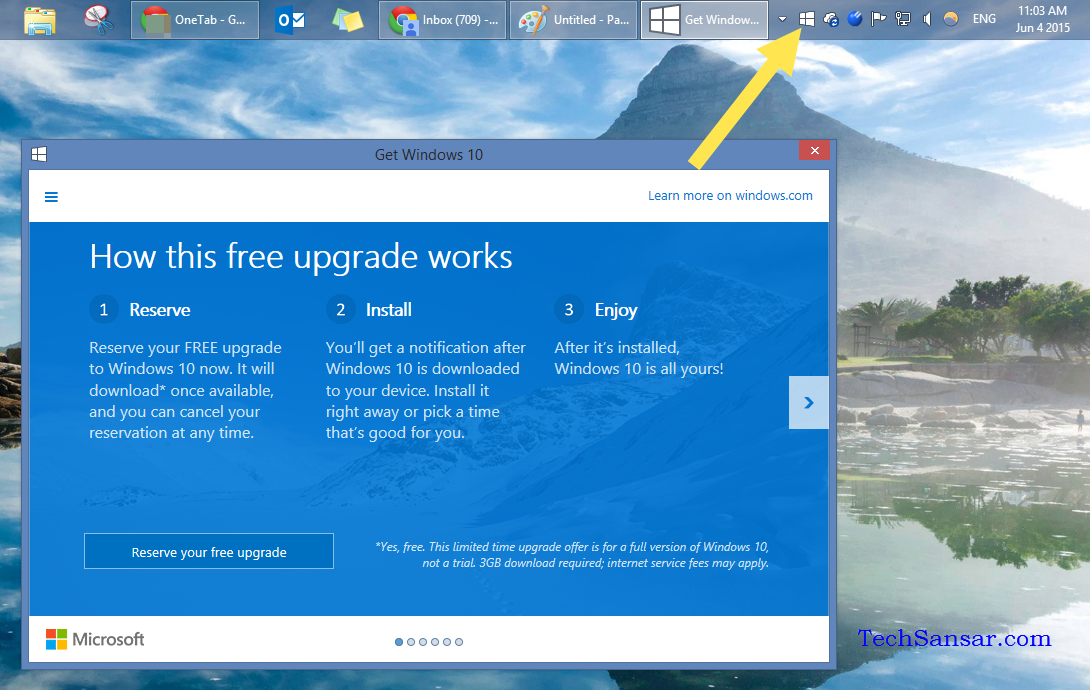
उक्त झ्यालको आइकनलाई क्लिक गर्नुहोस र विजार्डमा भने जस्तै गर्दै जानुहोस| अर्को (next arrow > ) क्लिक गर्दै जादा अन्तिम स्क्रिनमा तपाईलाई “आफ्नो विन्डोज १० बुक गर्नुहोस = Reserve your free upgrade” भनेर सोध्नेछ|
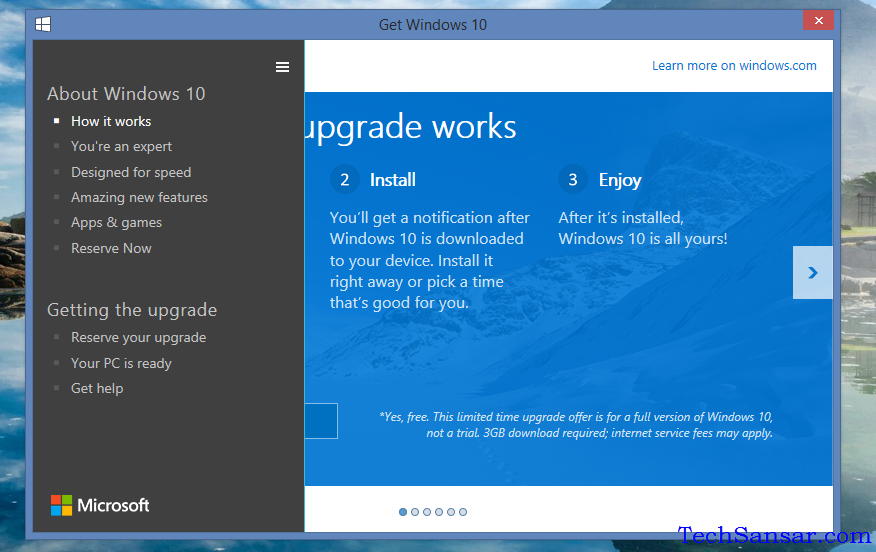
तपाई त्यो “Reserve your free upgrade” क्लिक गरेर आफ्नो प्रति विन्डोज १० बुक गर्न सक्नुहुन्छ| त्यसपछिको स्क्रिनमा आफ्नो इमेल ठेगाना राखेर पुष्टिकरण गर्नुहोस जसले तपाईलाई विन्डोज १० तपाईको कम्प्युटरमा प्राप्त हुने बित्तिकै इमेल गर्छ|