Even though Ncell‘s official website doesn’t hint users about the availability of their utility Android app except a news feed (website app is also not visible when browsing mobile version of Ncell website where websites having their Apps are recognized automagically!), Ncell Android App is now officially available in the Google Play store. Ncell, however, announced publicly of this app, few days later it was uploaded in the Play store. In this article, we have reviewed the this Ncell official Android self-service app from customer perspective.

“Internet connection is not available. Please connect the internet on your device to use this application.” Ensure that you have mobile data or wifi connected on your device before using Ncell’s self-care Android app – which is really not a welcoming screen that Ncell want to show to its users. The first bad impression of the app! Another unwanted feature in the dashboard is their large sticky banner which results the small useful area scrollable.
Nevertheless, you are always greeted and presented with a beautiful dashboard. You can also check your profile thru “My Profile” section to confirm your Ncell SIM number, mobile number, tariff plan and more. The beauty of this app also lies in its bilingual presentation – use can choose to use the App in English or Nepali.
Ncell Android App version 1.0 is a light weight app and have access to your mobile device’s identity, location, SMS, photos/media/files, device ID & call information, full network access and Google configuration as well.
What is Ncell’s self-service app for?
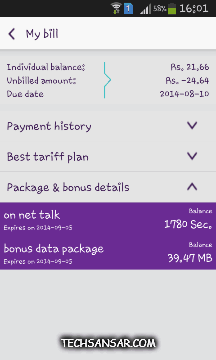
Okay, let dig into the usefulness of this app.
- Balance info: You can view your current balance on the home screen and recharge or top-up your Ncell prepaid and postpaid services. Besides this, you can also view your voice package and bonus details plus recharge history. That’s quite useful for maintaining your digital archive.
- Balance transfer: You can transfer your existing Ncell balance amount to other Ncell subscriber from this self-service app. The details of your transfers including history is also available.
- Data usage: Your current data usage and pack details can be viewed on the home screen. Data usage, all Ncell data plans, remaining balance and expiry date is exhibited.
- Best offers: View and buy the best offers available for you on the home screen. This feature is other than the sticky banner and presents users with a list of available offers including its description.
- Billing: You can view your billed, unbilled and due amount with date on the app. The details of payment history, best tarrif plans, packages and bonus all is presented with billing dates.
- Service activation: You can check your active and available services from Ncell. You can also activate services. Each services are presented with the package price and full description. Popular services as of now with Ncell self-service app are Majjako Daily SMS Pack (where you can send 100 SMS for Rs 3 a day), Facebook Daily Recurring service (for 20 Mb of Rs 9 a day), PRBT service and others.
- Ncell Centres: Probably you should have already known whether an Ncell centre exist at your city if you are an Ncell user. However, for those roaming or traveling, this tiny feature lets users find the nearest Ncell centre from their location, the centre’s physical location, phone number and opening time. That’s pretty useful.
Besides these useful services, notifications provided by the app are also handy as notifications about payment, validity and package expiry are of much importance.
The other side of the Ncell Android App w/ wishlist
Like many of Nepali apps, Ncell self-service Android App also looks like released without enough testing for both features, usability and stability. Even tho’ this app functions perfect just like the name “self-service” suggest, Ncell’s smarter users might be expecting so much from this private company who have a foreign parent telco.
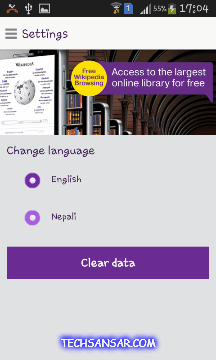
- Request time: How long should you wait to disappear that loading circle in Ncell app? Well, it depends as the app works only when you have Internet or Data connectivity. Try this one: switch your language, try to refresh your packages – just comment what’s the age of your last request. Pretty daunting unless you are on Ncell 3G or Mbps network.
- Data charges: This is what many users will be frustrated with while using Ncell app. Charging your own customers for using your own service? Just like Ncell offered free Twitter & Wikipedia data stream, why can’t they have data bits generated from their own app to be free? Or at least make some app interactions work with Ncell’s own cell tower signals so as to avoid Internetworking.
- Offers: Best offers are just the offers. What are the best about them? Nobody wants offers, that are available elsewhere.
- Language: Wish the app lets users choose their preferred language of usage on their first use of the app. Many will definitely go for Nepali.
- SIM features: Maybe a good feature of this app – but our wish is on a different prospect. This Ncell self-service App for Android phones for now comes with different features for prepaid and postpaid customers. We wish features that aren’t available are just disabled rather than hidden (Dear Ncell, customers might want to upgrade their experience to higher packages that aren’t yet available at their subscription level!)
- Free SMS: Well, something free is always good. We just had this reviewed on state owned Nepal Telecom’s app review as well. Why not offer users with free SMS feature, just like in e-Care?
- Self-care NOT e-Care: Self-explanatory huh! By now, they should be considering to implement features of Ncell e-Care to this self-care application as many users pointed this on the App’s comment section on the Play store.
- Sticky banner: Your own ad on your own app? Who wants that feature, anyway? Ncell should really get rid of that huge sticky banner. Spaces on offer section should be optimized for what it really means.
- Non-universal compatibility: How many times did you force closed the app? We? At least, every other minutes – our test device Samsung Galaxy S2. Saying so we don’t mean, but there is nothing having universal compatibility.
- About: There is no read me or about the app section, that’s the first of its official app we are seeing. Users want to ensure they have the latest version/which version of the App. However, they have a huge self-appraisal on about us section and with all those legal lines of disclaimer presented on the first run of the app.
Did we say more of negative about this app? If we are to rate, then this app will definitely get 4.5 which is more than what 334 users rated this app in the Play store. However, Ncell has yet not replied to any of those 334 comments about their app on the Play store. It is definitely most likely that Ncell will highly customize and upgrade their next release, possibly version 2.0 of this app soon.![]()
Go, download the Ncell official Android App from Google play store and share us your experience of using it. Or just throw in some advices, your own rating number or even some harshness.
- List of Nepali Apps in Google Play Store
- List of Nepali Apps in App Store [iOS]
- Nepal Telecom NT Android App Review
- [How to] Ncell 3G: Activate, subscribe & purchase Internet data package: Guided tutorial
- [How to] NTC 3G: Activate, subscribe & purchase Internet data package: Guided tutorial
- How to use NTC SIM with Ncell data Connect device [Hack Tutorial]
- KMG Kantipur mobile iOS & Android App Review – yet another promising Nepali Media App in the market
- Nagarik News App Review & Rating – probably the best Nepali News App in the Market








